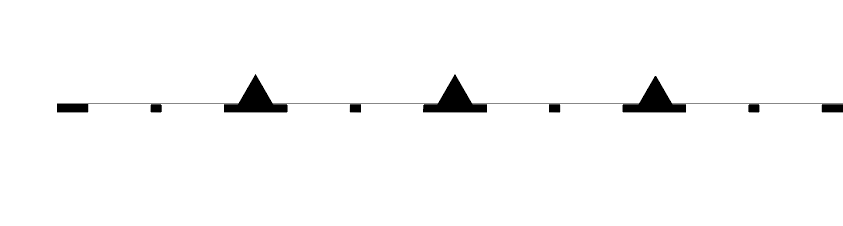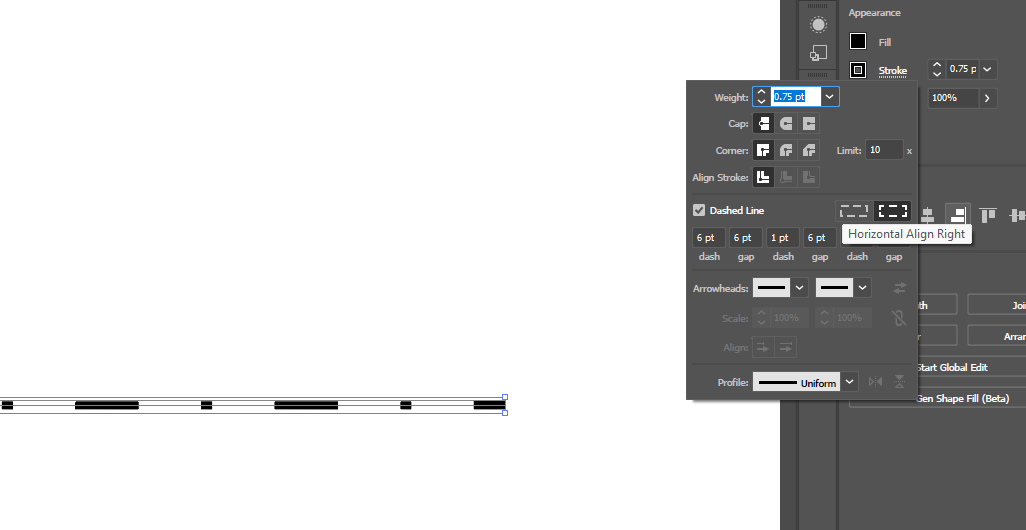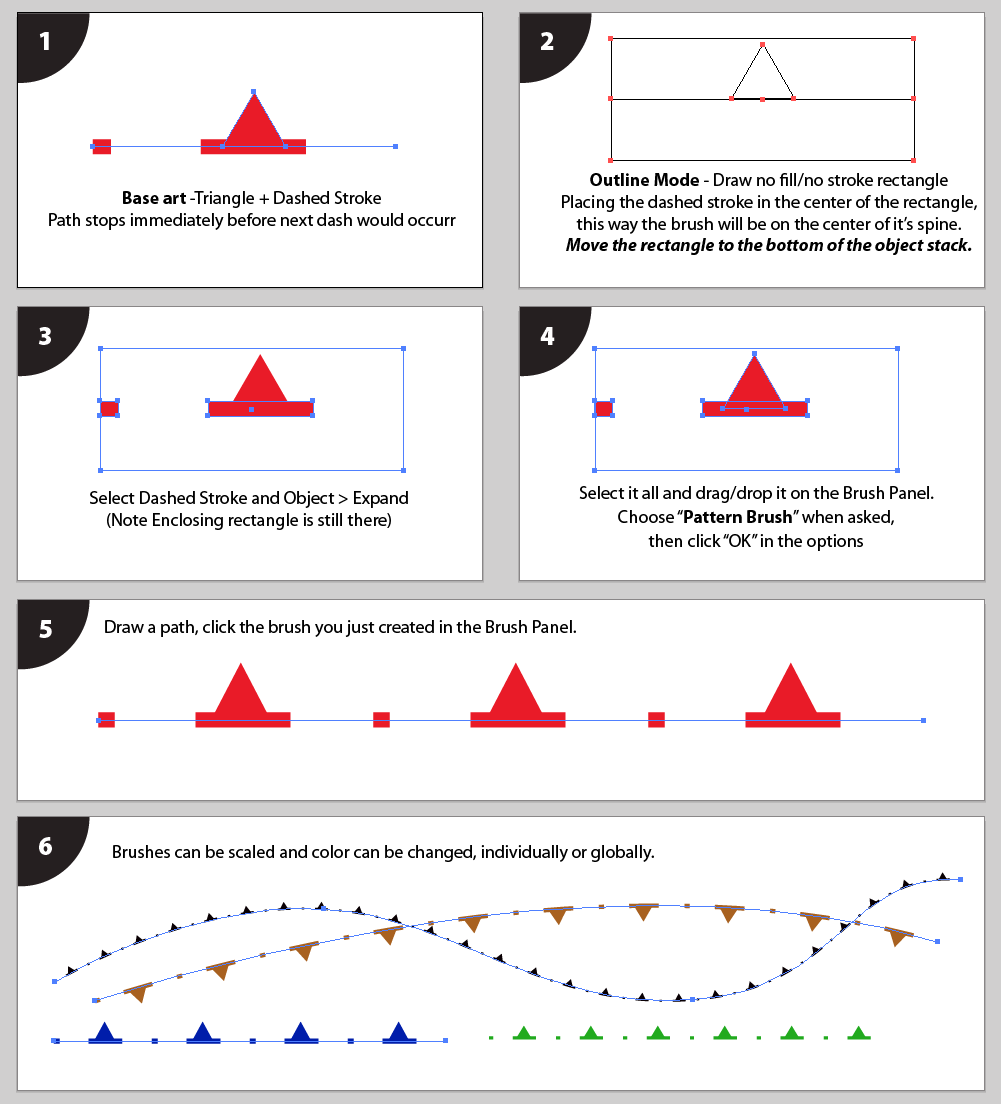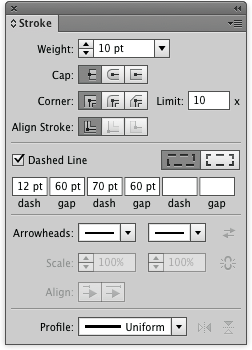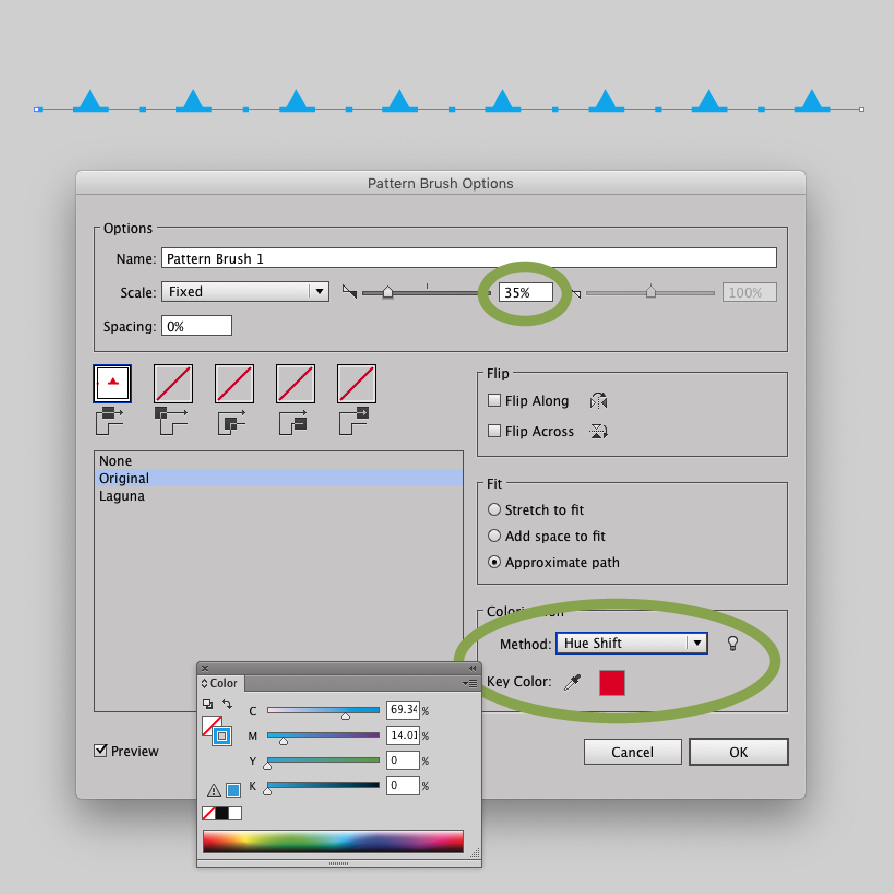I am wondering how to create a dotted line with small triangles pointing out off the body of the line. I can see Adobe Illustrator has options for arrowheads but i don't want arrowheads on the ends i want them in the middle. I have attached examples of my dashed line settings and how I want the triangles to look.
This 'limit of excavation' line is a specific planning convention in archaeology so when digitising site plans it would be good to come up with a 'style' or similar i can apply to a path that will automatically apply the triangles.
Please understand I am a noob so if it's a really complex solution I might not have the Illustrator skills to apply it.
I have seen some things about the pattern brush? But i don't understand how this works to be honest. I also want the style applied to a path specifically and for it to not distort.
Thanks!