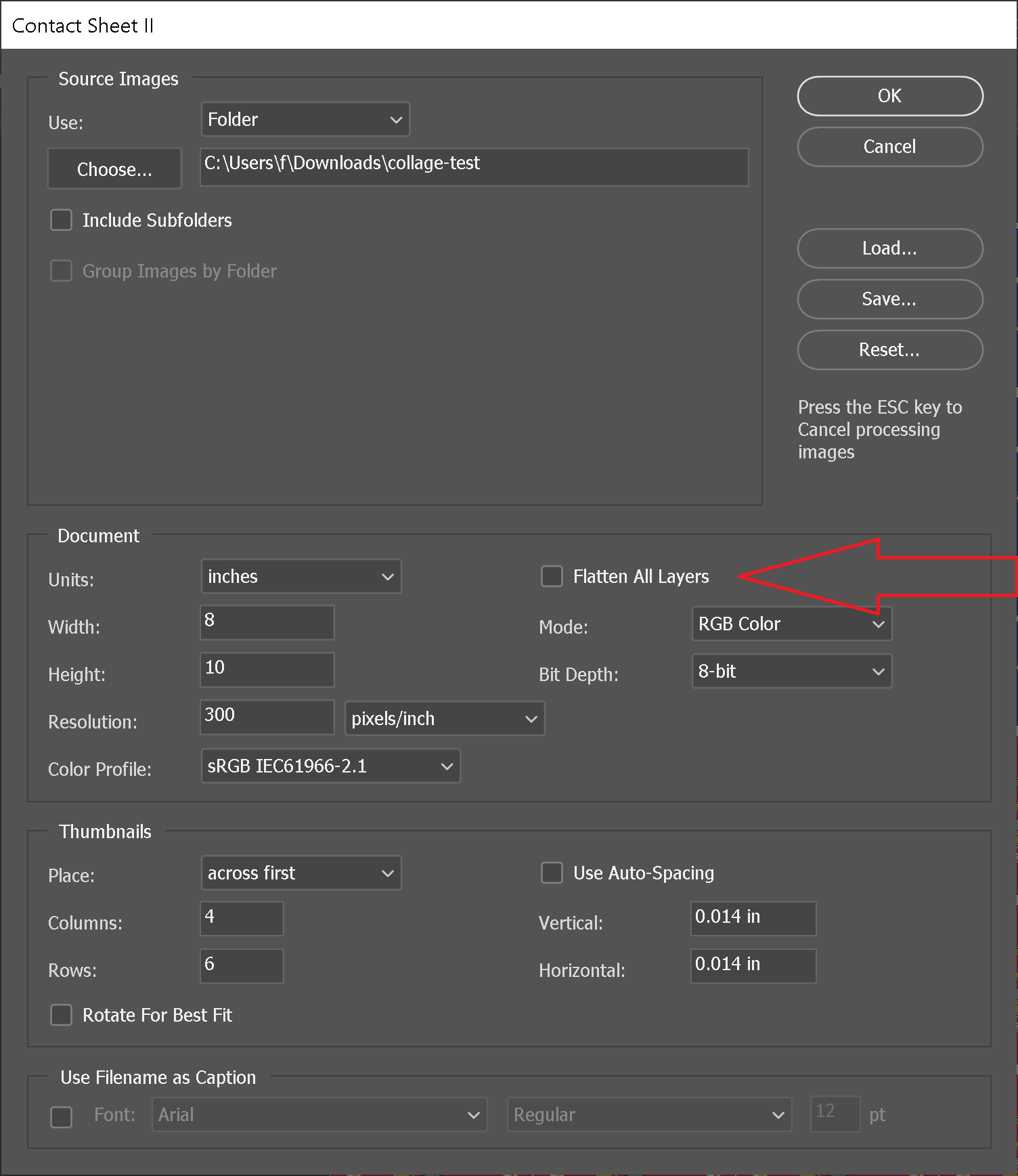I'm using Photoshop CS5 on multiple computers, each with their own individual licenses and when I tried to use the File >> Automate >> Contact Sheet II, the outcome of the feature varies.
On one PC, the final output is flattened, while on another PC the output is in combination of raster layers and text layers (unflattened).
I want my Contact Sheet II output to be in layers (i.e unflattened) but I can't seem to find a way to activate this feature (on the PC where the output is flattened).