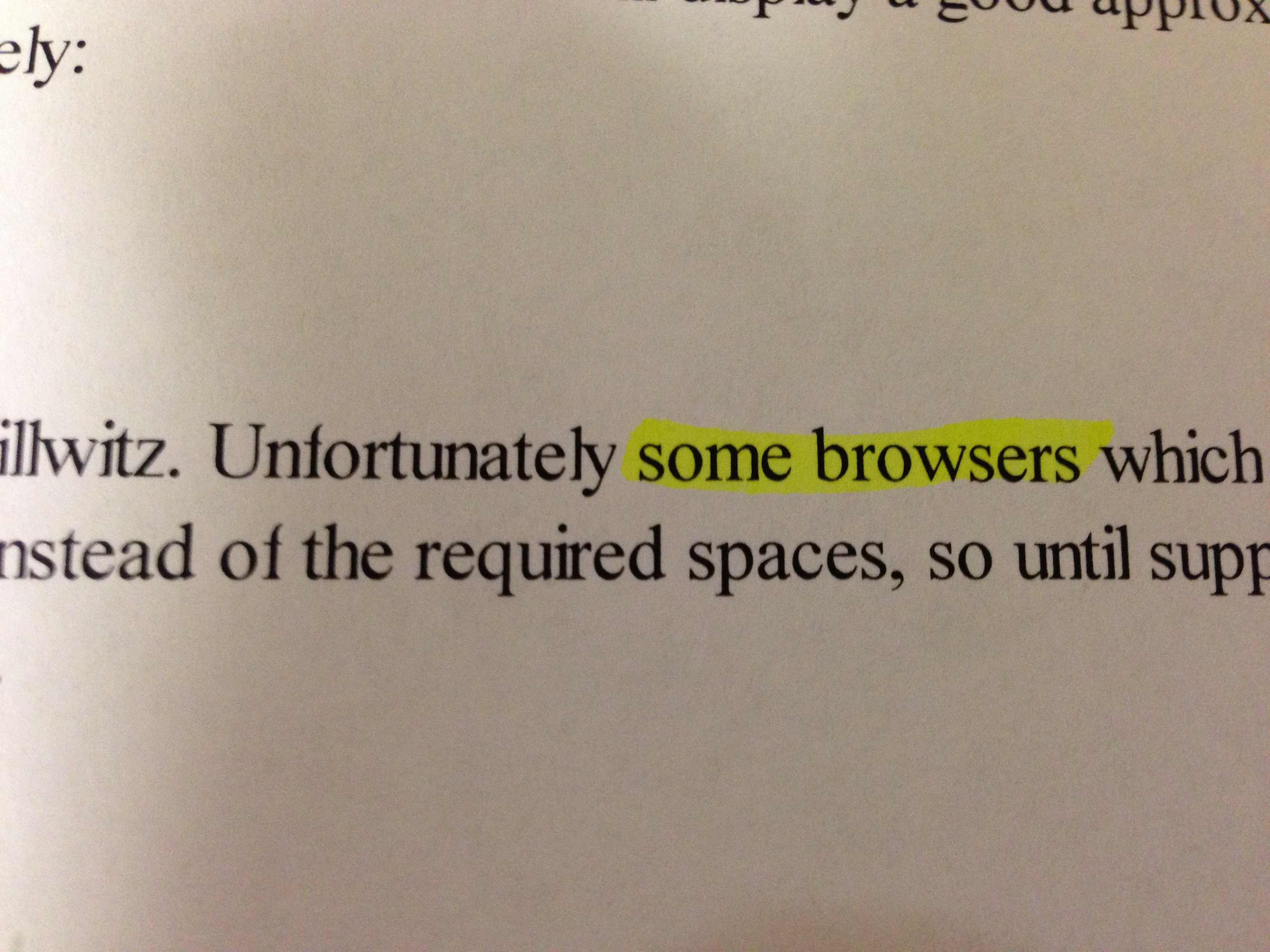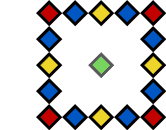How would I go about highlighting an inline part of a paragraph decorated with a "highlighted" effect as if it were marked by a real highlighter on paper.
<p> The dog <em>jumped over</em> the lazy fox.</p>
Here I want to apply that effect to the em element.
Im looking for something more than just background-color: yellow. Something thats a little non-linear.
For instance, something like in this picture -