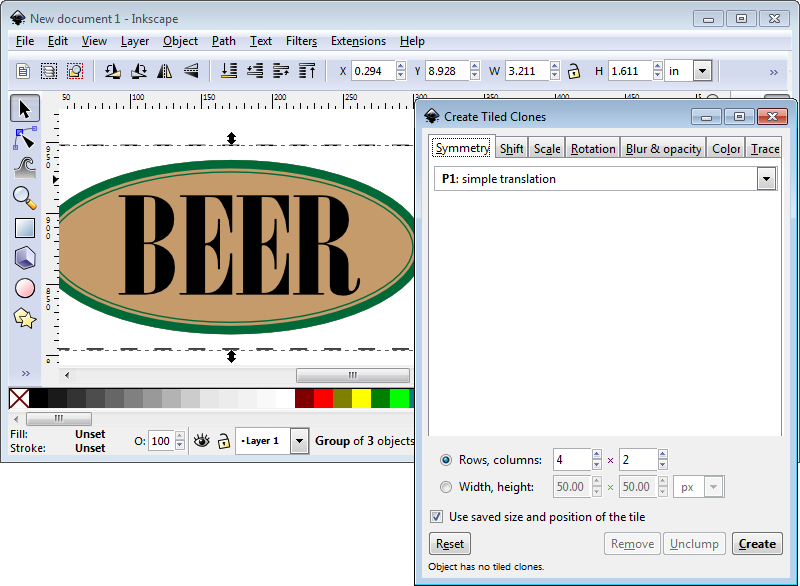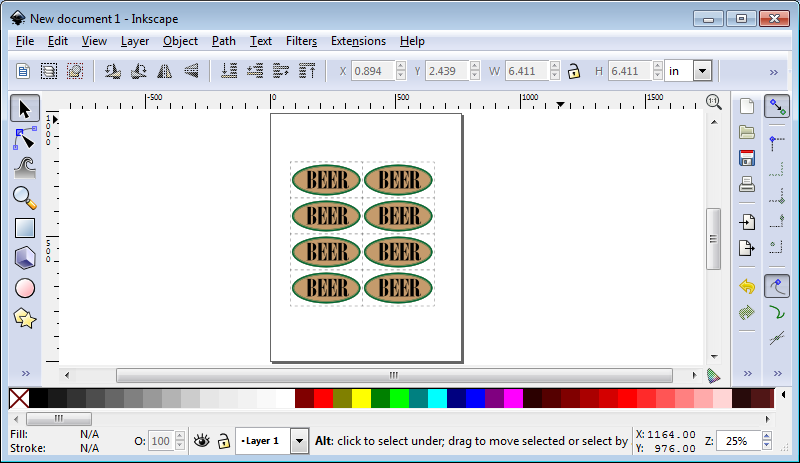I make labels for my beer bottles in Inkscape. With each new batch of beer I need to change the label. When I am done I want to print 8 labels on each page.
Right now I export the SVG as PDF and use a small LaTeX document to place the 8 graphics on the page. It works, but is a little clunky.
Is there a better way for easy arranging the lables without having to update all eight labels for the next batch?