I want to create a simple logo, but I have no skills or experience in graphic design. Although I'm familiar with GIMP, I'm not sure how to get started. A text-logo would suffice, but it should be individual and not too ugly. Any advice?
10 Answers
I'm tempted to close this as "not a real question", but I'll try to humor you since you're only 10.
If you have no graphic design skills, then the obvious thing to do is just to hire a professional to design the logo for you. Otherwise, you'll have to accept that the logo you design will most-likely be terrible.
If there were a simple way (simple enough to be explained in a few short paragraphs anyway) to teach a complete novice to become a good designer overnight, then there'd really be no need for professional graphic designers, graphic design text books, or graphic design schools/courses.
That said, if you have very low expectations and don't care about how plain or generic the logo looks, then a simple way to make a "non-ugly" logo is to just use a simple logotype, i.e.:
- Choose a good, clean (simple) typeface, such as Helvetica.
- Select a font style, e.g. Bold, Italic, Bold+Italic, Black, Regular, Light, etc.
- Type the name of the company however you want it to be rendered.
That's a simple, generic, non-ugly logo that anyone can create. It won't stand out much, and it won't convey much about your brand, but at least it won't be ugly.
-
14He's not really 10, that's just the minimum age that se sites allow you to enter. :) I tried to be 0 years old on a site where I had no experience with any of the topics and that's when I found that out. :)– StewbobCommented Jan 6, 2011 at 1:55
-
1That's a good start, although I would wish it to be a little more individual. But not ugly is fine, and I think not terrible logo is better than no one at all. Thanks for the advice. But why it is no real question?– MnementhCommented Jan 6, 2011 at 11:54
-
1While I go along with this answer, I think it's worded a bit unfairly. The question is good; He isn't asking "how to become a good designer overnight" at all, but how to create a very simple logotype. Which is what you ultimately advise anyway.– e100Commented Jan 6, 2011 at 13:00
-
2I'm not sure about the legal ramifications, but you could also go to a site that offers free logo templates, choose a logo template and modify the company name. One such site is: templatesbox.com/category/all-logo-templates/index.htm Commented Jan 11, 2011 at 21:04
I like to browse around at LogoPond to get inspiration and ideas. Once you figure out what you want, you can search for tutorials to figure out how to do it using the software of your choice. For a logo I would recommend a vector editing program like Inkscape instead of a raster one like GIMP.
-
1Agreed - creation of your logo in a vector format is very important for scalability and usage at different resolutions. Commented Jan 11, 2011 at 20:57
Some tips (from experience, and also echoing the answers of others here...)
Brainstorm for your concept first. Don't feel like you need to start at the computer - often the best designs are birthed with pencil and paper. Start by sketching out a bunch of ideas, get some input from a few people, and settle on the most clear and obvious concept that you came up with.
Execute your concept in a vector-based software application like Adobe Illustrator. You can scan your sketches as a basis to work from, but make sure you create your final product in a vector format for scalability (meaning so that it can be used across various resolutions and applications, such as from web, to print, to signage or embroidery).
Make sure you have a version that works as a black and white (meaning as just one color), a version for two or more colors, and also something that works on any background color (whether dark or light).
Be sure to export and save various versions of the logo, but primarily a vector-based version (.EPS or .AI) and raster versions (.JPG, .PNG, .GIF).
Get more input, and make adjustments as necessary.
For future reference, any time an actual professional designer needs to work with your logo, always provide them with a vector-based version (the .EPS or .AI files).
The answer is the same to any question that goes "How do I do X without any experience in X" = read, research, practice, trial and error, get help, ask advice, etc.
If the question is: how can I get a logo that is "individual and not too ugly", without the DIY aspect being so important, my advice is hire a graphic designer who you can spend time with face-to-face and with whom you can figure out what you want together. At the end, you can play around with the finished design to see how it is put together.
I've thought of hiring a graphic designer to critique my own creations, but have never got around to doing it.
There are several things you need to design a logo. A message, a choice of font and imagery - You need to make sure that these three things are tight.
You need to fully understand the message you want to put across with the design and I'd also recommend researching fonts for the correct one to support your message and also use a website like Brandsoftheworld to perhaps look at similar companies to look at the imagery they used in their logo
The basic rule is
MAKE IT SIMPLE!
If you can convert it to monochrome (black and white - no gray tone) and it still looks good, you will have created a potential good (at least not ugly) logo.
To get something to start with, and you want symbolic rather than text, you can search for some keywords that describes what you want at an ICON search page like http://findicons.com or http://www.iconfinder.com . Then find an image that you like to start with and play around with that in Gimp or something.
If you are going to use it as a computer icon, you might also want to make sure it looks OK in 16x16 pixel. This is not easy!
Example
An example of a well known logo is the film studio 20th Century FOX. They have a quite advanced logo, that even has animation when on film. But it still looks good (and recognizable) in monochrome!
As it appears on their web site:

Simple monochrome version:
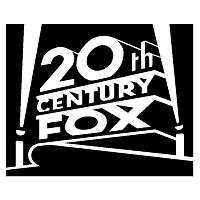
Buddy. You are young and probably have no idea what most the people on here are saying. So let me see if I can help you out a little.
Some super easy cheapo logos i've designed all practically do the same thing. The name of the thing you are trying to logo in BOLD all capital letters. then if there is a slogan or alternate text, put that at the bottom in a smaller font and not in bold and in a lighter color.
make sure everything is close together and all aligned to one side. make sure the top line is darker in color than the bottom. this works for most logos that aren't supposed to look too fancy. it could probably work for yours.
Designer's note: (gosh guys I know the kerning and spacing is WAY off and this is horrible -- no message, color, mark, etc-- but this is demonstration purposes only. i'd never hand this off to a client unless i gave them a gun to shoot me with after. vomit)

Let's face it. You don't need a high level logo that will take months to figure out. If you want to make a plain text logo in Gimp and get away with it.. this is quick and dirty solution, my friend.
First piece of advice: Use Inkscape to build your logo, not GIMP. It's free and open-source, just like GIMP, but it'll give you a much better end product with logos. The reason is that GIMP is made for editing photos, paintings, and the like, so it works with pixels. Inkscape works all in vectors. Think of vectors as something like pieces of rubber that you've cut with scissors into shapes -- you can stretch them as large as you want and they'll still keep their shape. Pixels start to become very obvious as you increase the size.
Stick with clean lines -- in my early days, I made the mistake of getting too fancy. All my favourite logos now are quite un-fancy and would still look good if I copied them with a crappy, old-fashioned photocopier. That's because they're simple shapes with little or no gradients. And NOOOO photos or special effects unless (1) the situation really cried out for it and (2) I was certain my logo would always be used in a high-quality environment, like colour printing, PDFs, or large website banners.
Lastly (and definitely most importantly), pick up a great book about graphic design -- something like The Non-Designer's Design Book by Robin Williams. Her books are enjoyable, easy to follow, and give you an excellent introduction to the craft of visual communication.
Learn more about graphic design elements and principles and how to communicate a message through the logo. A logo that does not communicate the right message then is not effective and even confusing to viewers.
