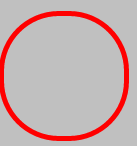I am not sure if I understand your question entirely, but I am going to take a chance.
As far as I understand, you want circles with images (circular images) on a web page. The easiest way of achieving this, is to simply style the images, the div containers for the image. Here is the css for simply making a circle:
.circle {
width: 120px;
height: 120px;
border: 5px solid red;
-moz-border-radius: 60px;
-webkit-border-radius: 60px;
border-radius: 60px;
}
This will give you this:
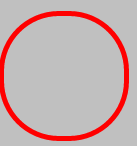
Then you can add a background image to this by adding:
background-image:url('https://i.sstatic.net/UEJFV.gif?s=128&g=1?s=128&g=1');
background-position:center;
This will give you this:

For a hover effect, you can make another div to wrap the previous:
.fade {
float: left;
opacity: 1;
transition: opacity .25s ease-in-out;
-moz-transition: opacity .25s ease-in-out;
-webkit-transition: opacity .25s ease-in-out;
}
.fade:hover {
opacity: 0.5;
}
To see the entire code including the hover effect, see this JSfiddle