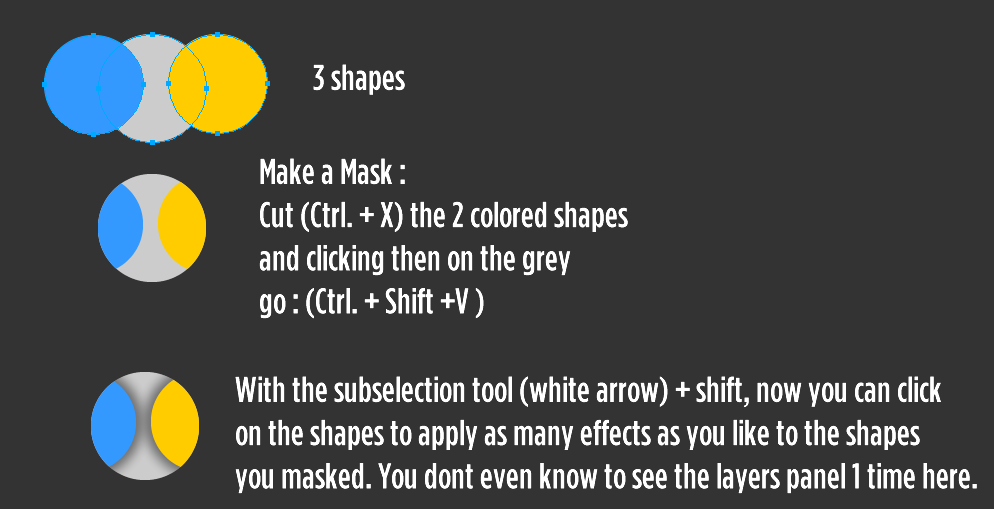Fireworks and Photoshop are both great.
I'd would like to know how to achieve similar results to Photoshop's clipping masks in Fireworks (I don't have as much experience using Fireworks as I do using Photoshop). There's two examples below. What's the best way to create them in Fireworks, preferably while maintaining edibility and ability to losslessly scale (so no bitmap conversion)?
Example 1
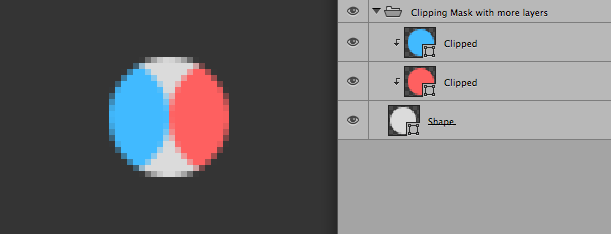
In Photoshop CS6, this could also be constructed using a group clipping mask (it's a bit more awkward, but there's reasons why you may want to do that).
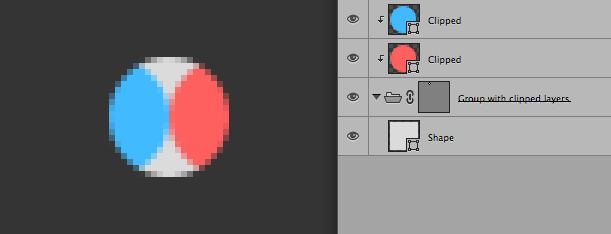
Example 2
A big advantage to using a clipping mask is being able to apply layer styles to the entire group of layers, while maintaing a great render order and antialiasing.
I don't know what the best approach for this would be in Fireworks.
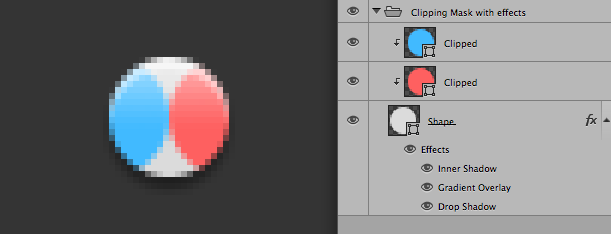
Please shower me with your shape layer masking tips for Fireworks!