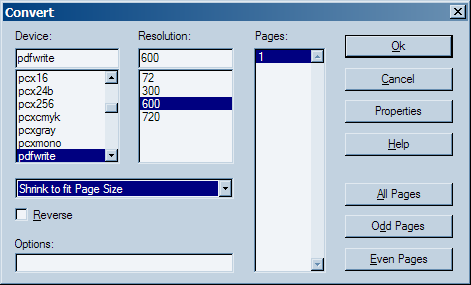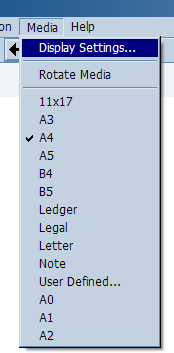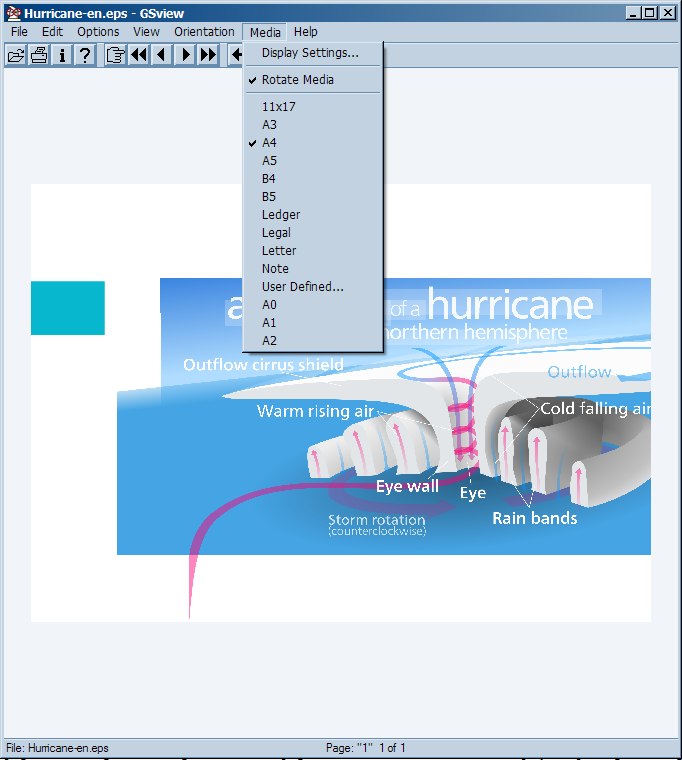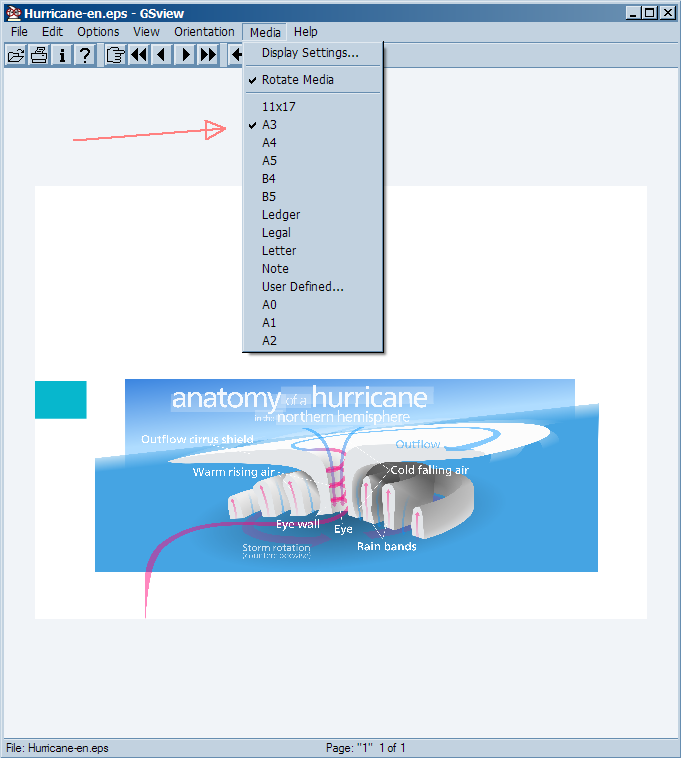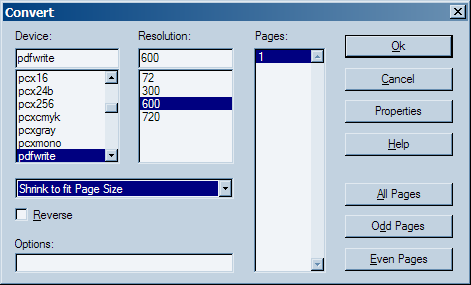What is your aim? It seems to be more a GSview use issue than a conversion issue.
Gswiew tends to ignore the page size for certain kind of files (see GSview Help), and sometimes you need to change manually the page size using the Media menu.
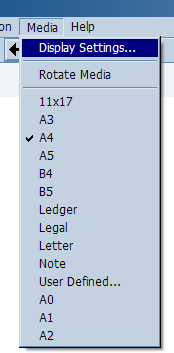
For example, converting a SVG file (Hurricane-en.svg) in eps with Inkscape and opening the exported file in GSview, by default some part are leave out of view (note that for a landscape image you need to check the Rotate Media option):
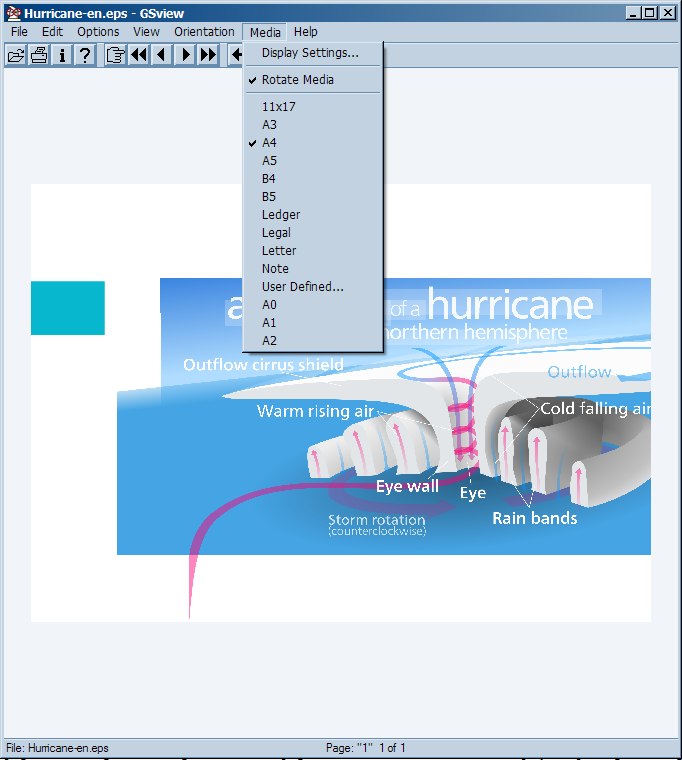
Changing the media settings you are able to see the entire image:
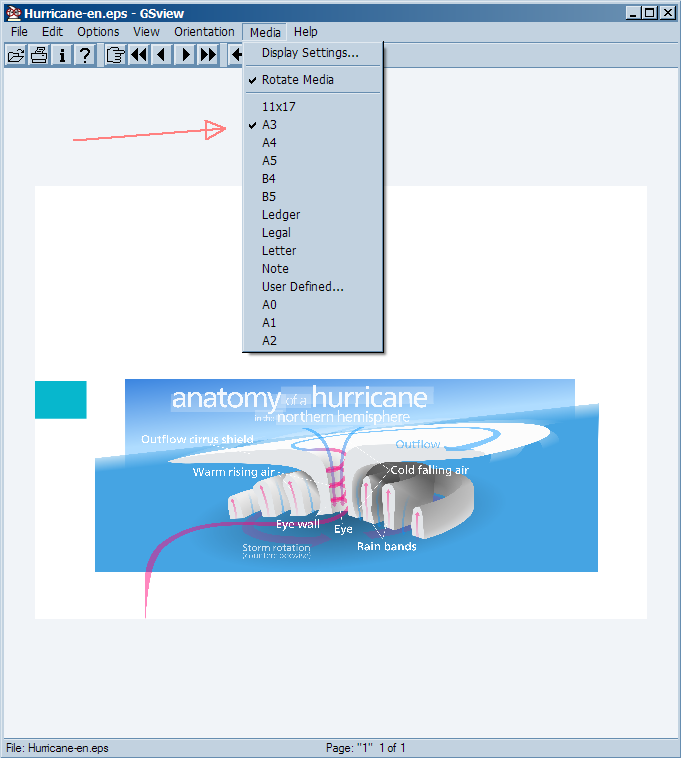
If you need to export the file as a PDF, in GSwiew you must select the Shrink to fit Page Size option to ensure that all your image is included.