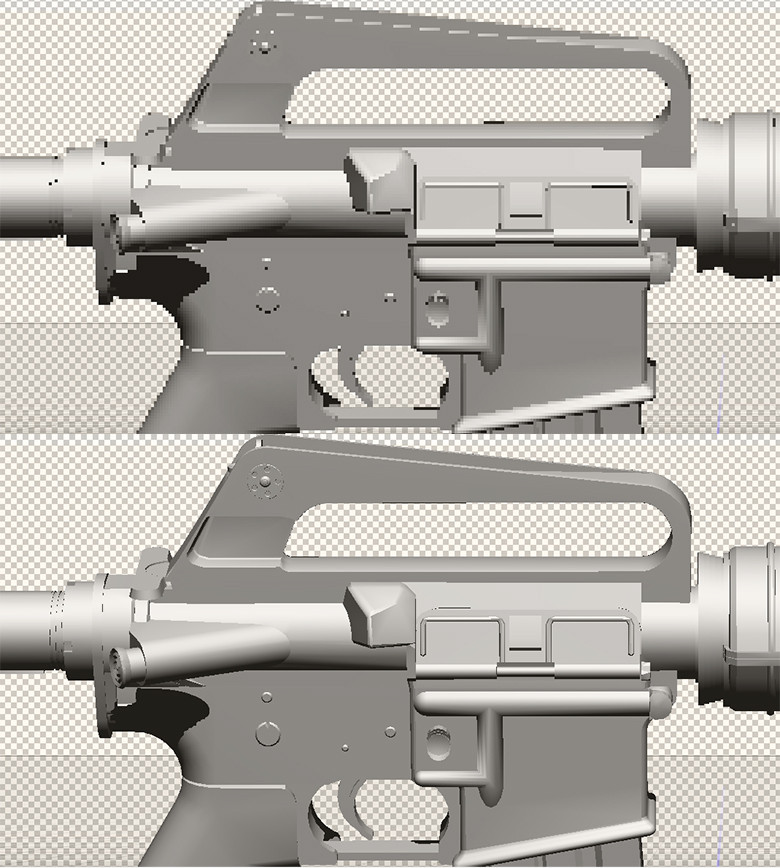I am working on some textures for 3D .obj files in photoshop cs6 extended. The objects look pretty pixelated and low quality, but when I move the object mesh, or scene, or camera, it instantly renders 100% in the best quality.
How can I make the object look in hq all the time and not just when moving it?
I tried ctrl+shift+alt+R (and also clicked 3D > Render", and waited for about 30, 40 minutes. The object then looks better, not so much pixelated, but still pretty blurry and not even close as how it looks when I am moving it. In performance preferences I let PS uses 6GB of RAM, Drawing Mode is set to advanced, use GPU and anti alias are ticked.
Here's a screenshot, on top the object when I am not moving it, bottom when I move it: