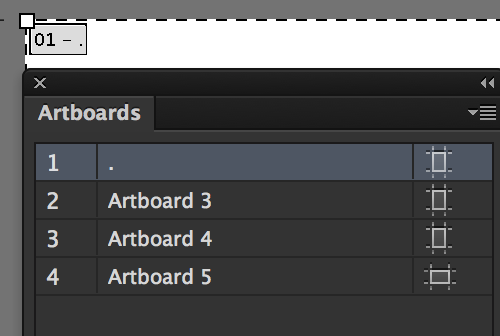I have a bunch of artboards set up that I need to edit, but the labels are all overlapping making it impossible to know what's going on. How do I hide them?
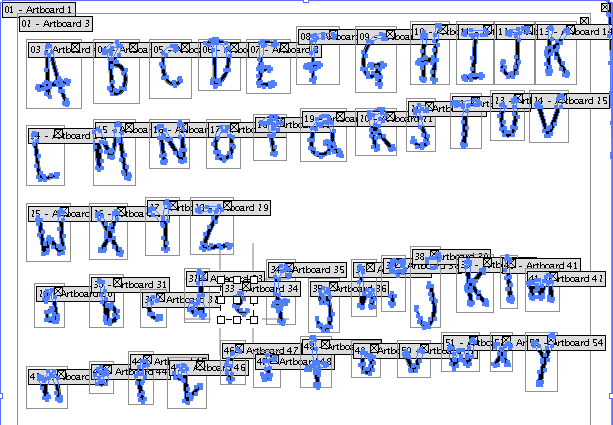
Edit: I've hidden the blue dots with View > Hide Edges, but can't find where to hide the grey labels.