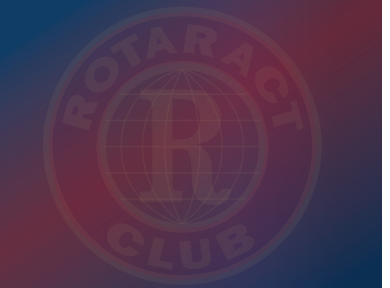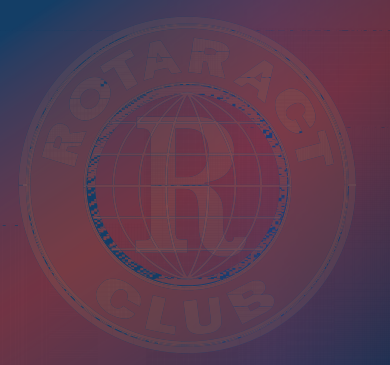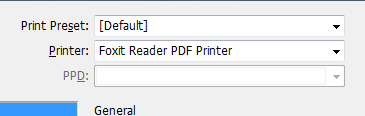Here's a rule you should never break: Professional print projects should not be viewed in, or printed to, non-Adobe PDF engines.
The problem you're running into is a common one, caused by the fact that your PDF "printer" engine (FoxIt, in this case) doesn't implement the full PDF specification. Instead, it contains a subset that covers the most common consumer-grade needs but, like every non-Adobe PDF reader I have encountered, fails when it's fed professional-grade output.
PDF is an open specification, free for anyone to use to develop PDF software, but there is no requirement that any given company build every PDF function into their product. For most, if not all developers, the whole specification is too much. To be fair to them, their audience typically doesn't need commercial grade PDF capability, and the extra cost of implementing it would be uneconomical.
Just be aware that if you create a PDF from InDesign and send it to a client, you may get complaints about missing characters in type set using an OpenType font, missing objects in the layout, or other errors that don't seem to make sense. The most usual reason is they aren't using Adobe Reader to view the PDF. I have run into all of these problems, and they have all disappeared when the file was viewed in Acrobat or Adobe Reader.
If you print to the Adobe PDF engine instead of FoxIt, you won't have a problem. Adobe PDF is available as a printer when you install any version of Creative Suite that includes Acrobat.