I'm having a hard time figuring this out (and phrasing it...sorry) but I'm making a pattern in AI using object > pattern > make and I space out everything the way I want except I want to change the color of the vector in every other one or so and I can't figure out how to do that except adding another vector with the new color into the pattern but if I do that I can't get the right layout... I'll attach some screenshots.
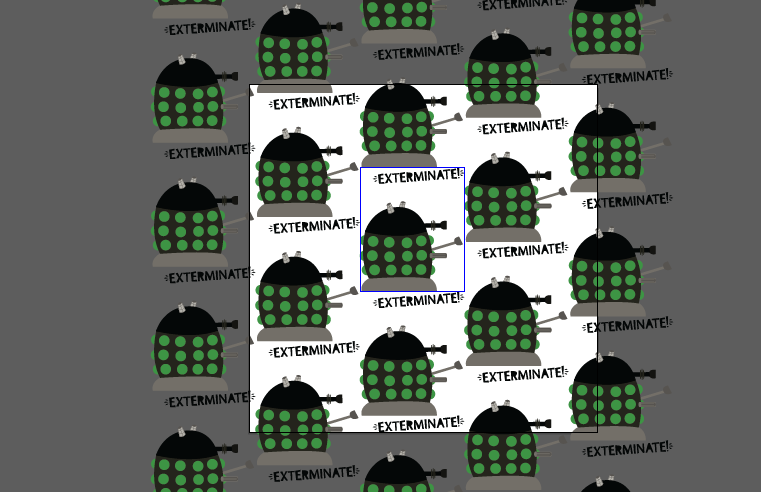
this is the right pattern that I want but I don't want them all to be green...
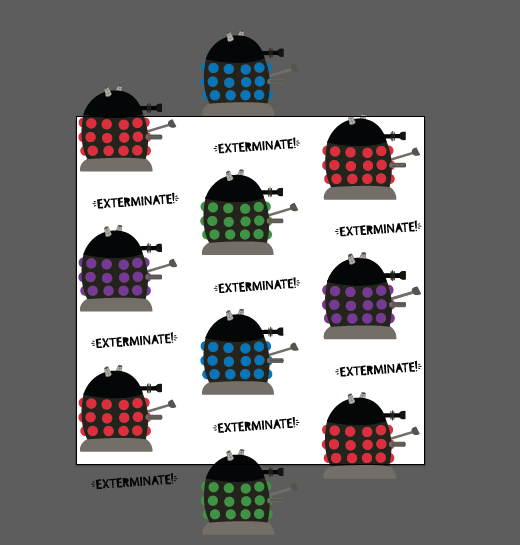
these are the right colors but as you can see this pattern doesn't repeat...because I had to lay it out myself


Exterminate!text different in the differently colored pattern?