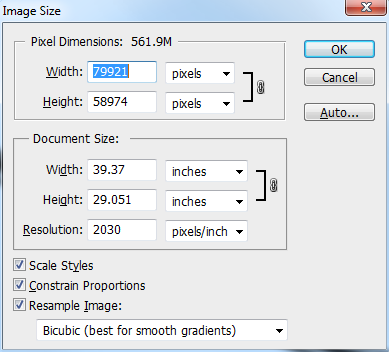I need to raster files 1m x 0,70m to 1-bit TIFF. Pretty much home RIPing. AI CS 5.5 only goes until aprox. 500dpi and PS renders vector-PDFs or AIs in 406 dpi max. Then you have to resize x5 to get 2.030dpi, but you of course loose details.
Don't ask me why I need so big file, I just need it. It is only a simple B/W artwork. Thanks. Help appreciated.