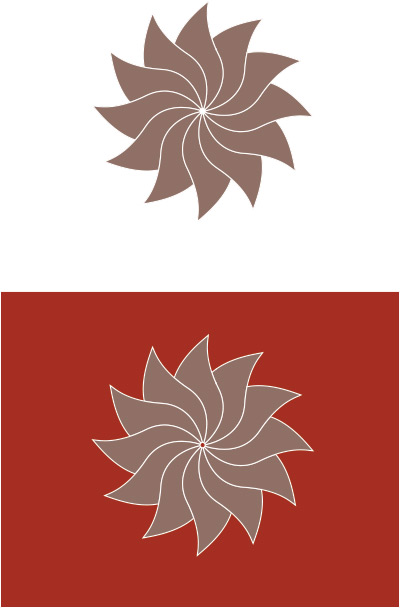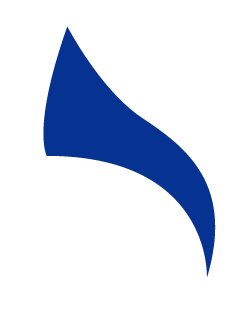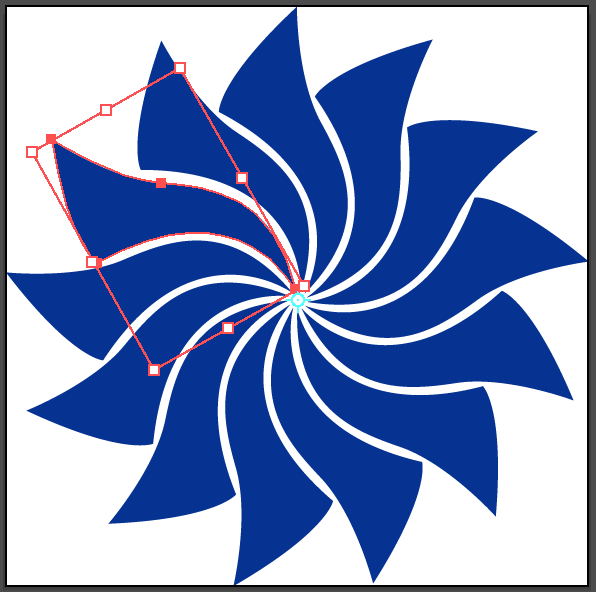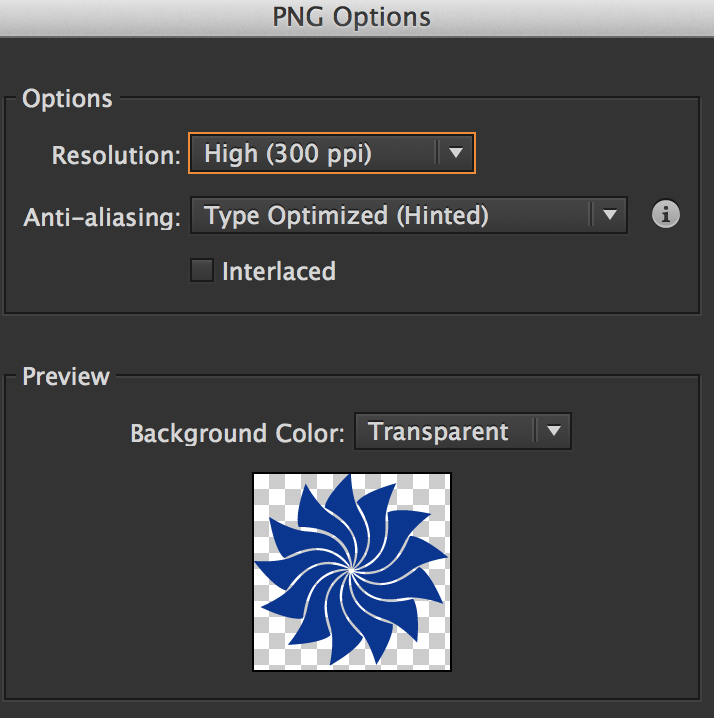I would like delete parts of the shape with the path. Its 4am, and I have deadline to meet, and I am really stuck.
I am adding a picture so you can understand what i am jibbering about.
I would like the result to be like it is in the top picture, so it works on any color background, not only white (or background with same color as path)
(Top pic = Result I want to achieve) (Bot Pic = Where I am now)
.