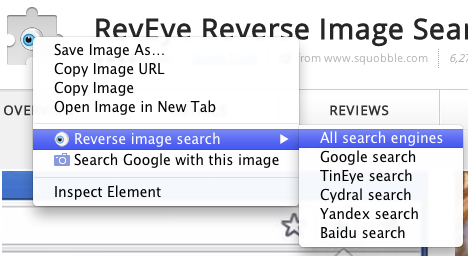The best option here I'm aware of is the Google Chrome extension RevEye.
It allows you to right click on any image and do a 'reverse image search' with many reverse image search services at once:
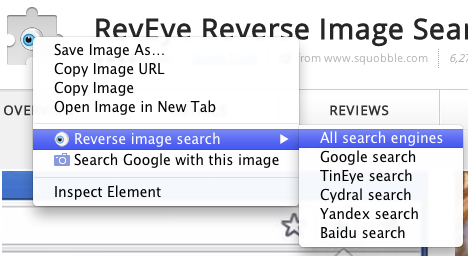
I imagine they'll update the extension as and when new services emerge. Yandex and Baidu usually find nothing, but are probably worth including if you're trying to be thorough - when they do include something, it's quite often not listed in Google or TinEye.
If your image is a file on your machine, not on a web page, just open the image file using Chrome, then right-click and RevSearch as above.
There are also equivalent extensions for most individual reverse image search tools (e.g. Google, and various individual ones for Firefox which, as usual for firefox extensions, mostly don't work with the latest version).
I find reverse image search to be so hit-and-miss that it's useful to be able to search all available services at once.