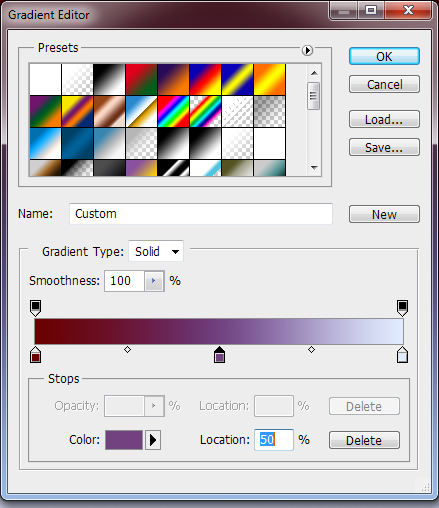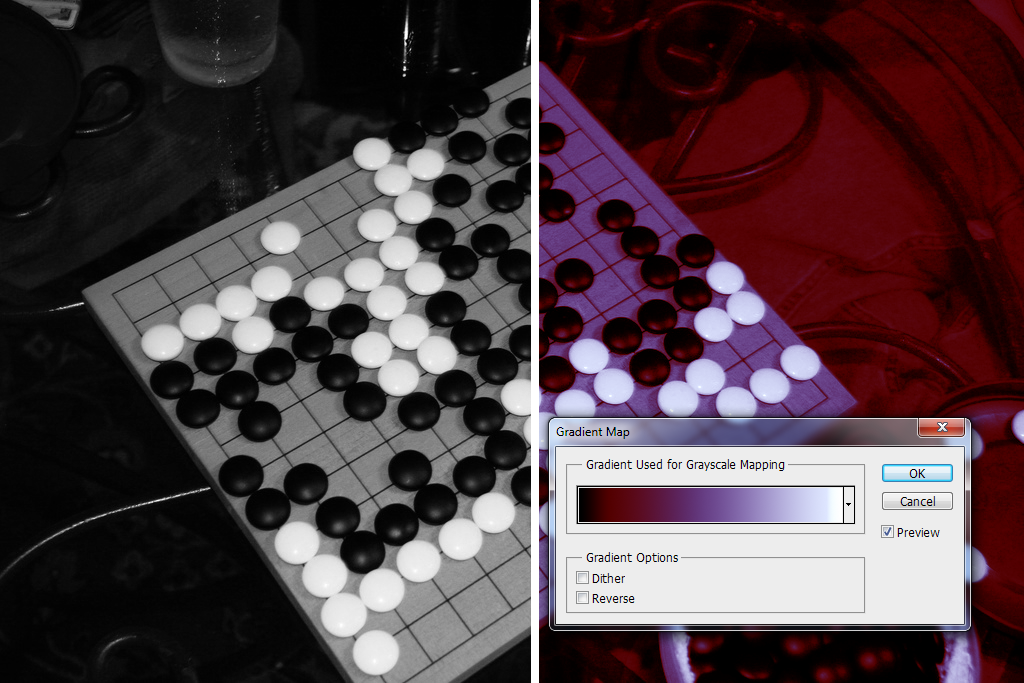In Photoshop (or any other program), is there a way to define a brush from an image and retain the colour of the image in the brush, without it being converted to grayscale (and then becoming monotone of the colour you select while painting)?
Alternatively, is there a way to change the hue of a grayscale image, e.g. make the darker tones more red, the middle tones more purple and the lightest tones more blue?