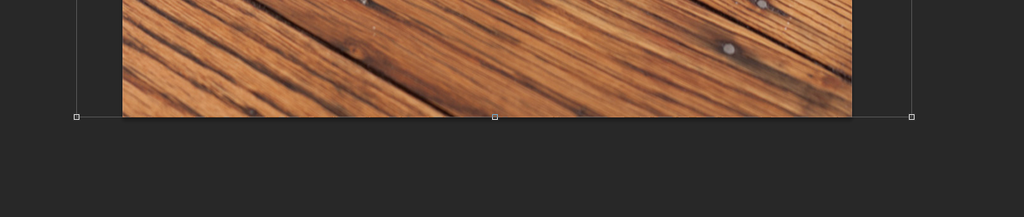I have a 900x900 pixel canvas . I placed a png in a new layer . The width of the png image overflows the canvas . Ofcourse the overflow of the image is hidden because it is out of the canvas , but i don't want that to happen . I just want the png image to fit the canvas without showing the overflow when i select the layer . How can i do it ?
1 Answer
Select > Select AllImage > Crop
This will delete anything outside the document boundaries which is pixel based. That means it will not trim away smart objects or vector layers. There's no simple way to trim smart objects and vector layers to match the document size.