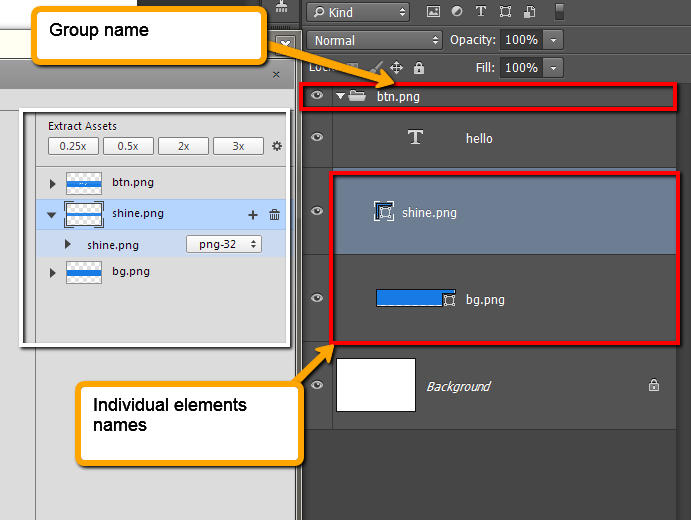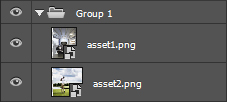it used to be that I was able to extract all assets from a layer in a PSD, by right-clicking that layer in Photoshop and choosing "Extract Assets". This would bring up a view showing all the assets in that layer, and let me configure certain aspects of the process, such as what file type i would like the extracted assets to be, the asset resolutions, etc. I would then click extract, and get all the different assets from that layer in one nice folder, on my desktop.
Now, however, when I right-click a layer and click "extract assets", i get the same window, showing all the assets being extracted, but, and this is a big but, unfortunately only showing the entire layer as the only asset, in png format, or whatever i chose as the format for the assets.
How can i get back to extracting each individual asset within a layer, using the extract assets method?
Thanks!
c