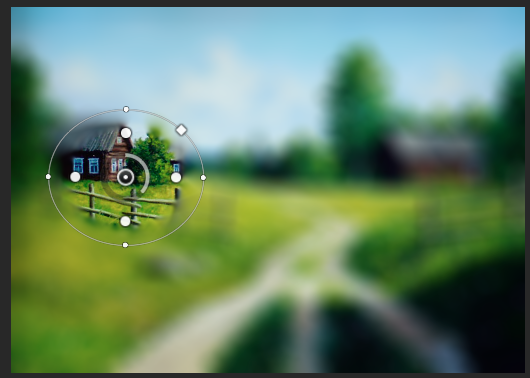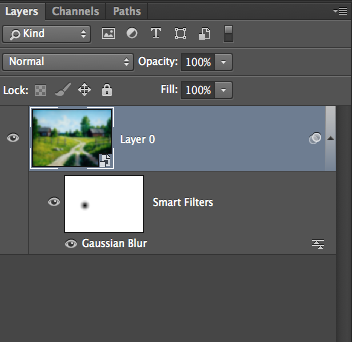Suppose I have an image

and a fuzzy region on it
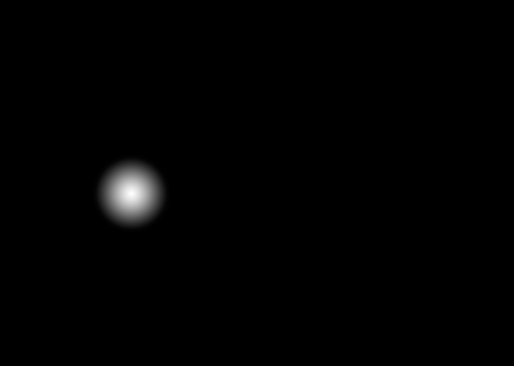
Now I wish to "accent" view only in this region. For this purpose I wish to blur everything that is black and to retain sharp everything which is white.
I.e. I wish to create mask which is non uniform.
How to do this in Photoshop?