Is it possible to somehow copy and paste text from TEXT-A into TEXT-B and make the pasted text formatted like TEXT-B? It always keeps source formatting. In InDesign apparently it's possible via Edit menu, but not here (I'm working with CS6 on Win7)
5 Answers
we could put the Search box to good use and skip the text editor.
- Copy your text as usual
- Ctrl+V to paste here and get rid of formatting
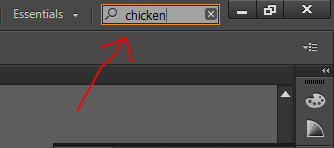
- Ctrl+A to select it
Ctrl+C to copy it again
Paste as usual
[edit]
or better yet, for multi-line copy/pasting
- open the Attributes Panel
- in the flyout menu click on Show Note
- paste it there
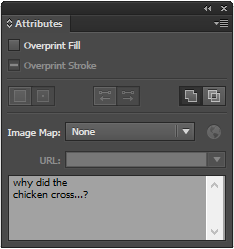
- Ctrl+A to reselect All
- Ctrl+X to Cut (and remove the note from the text frame)
- paste as usual
-
Nice approach! Wasn't even aware that such search box exists :) however, it seems to be limited to only 256 characters, although in most of the caseses should be fine.– ellockieCommented Apr 29, 2015 at 9:45
-
-
3This is the saddest moment in the whole history of computer science. Commented Jan 12, 2017 at 16:19
-
Well at least that search box isn't useless after all. Commented Jan 25, 2021 at 14:18
-
1
If you dont creat a type area and paste the text in work area the text come without formating. Or you can paste in text editor first like notepad ++ and then copy to illustrator type area I hope this help
I use Text Editor, copy the original contents, cut it again and paste it to InDesign. Also, in CS6, you can see a popup while pasting content. You can work around the settings there as well.
Take Illustrator document A. Save as a PDF. Open up PDF in Acrobat. Go to edit PDF. Copy and paste text over to document B and source formatting will be removed.
The best solution I found was using a clipboard manager
I am using Ditto for Windows and CopyClip for Mac
It's very easy to get around this issue, you just paste the text from the clipboard manager as shown in this video.
https://youtu.be/aF1RvAUEyHc

ctrl-c(orwin-c) and then the text would be cleaned in the clipboard, ready to paste. PS. I work on Windows 7.