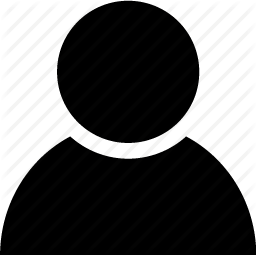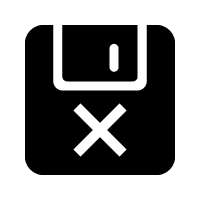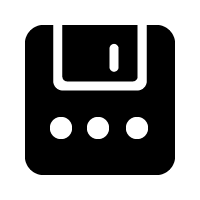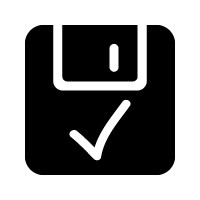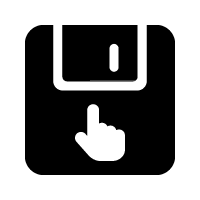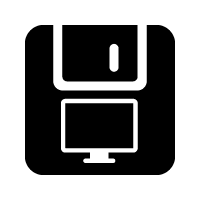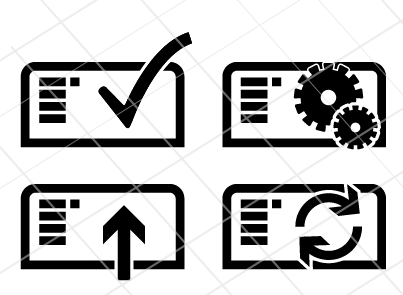I have an application where users can save a document manually (Click the save button, add a description and save it) while working or if they forget, the app automatically saves the document every 15 minutes while they're working on it.
The users can go through these saves and revert back the document to one of their previous saves.
Instead of using the word "Auto Save" I want to use an icon to represent it. But I can't figure out what. A few icons I found had a sync icon on the standard diskette icon. Any other suggestions?
[Edit]
The "Auto Save" icon is used to differentiate between manual saves and auto saves on the list of saves I mentioned. Ex:
updated by Jack, 13.04 p.m on July 23rd [AUTO]
updated by Jack, 13.30 p.m on July 23rd [MANUAL]
So instead of [AUTO] I want to use an icon.