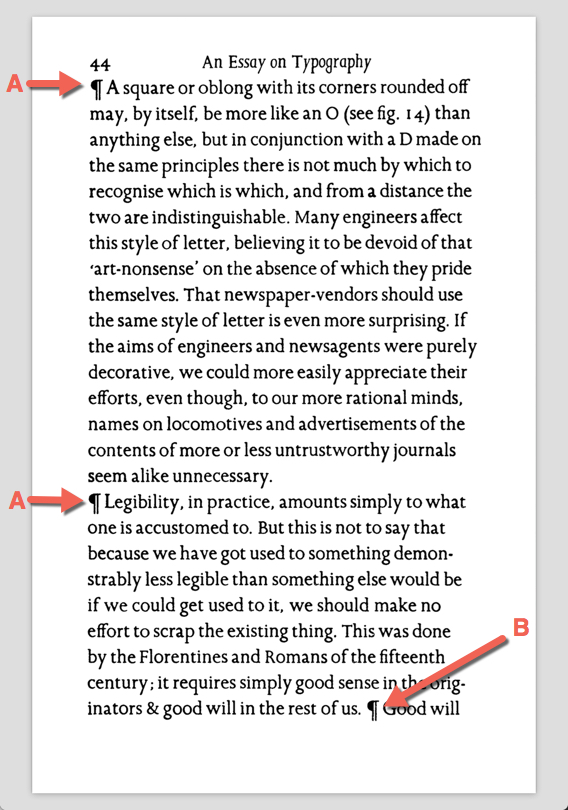I'm creating a small brochure using a design based on Eric Gill's "An Essay on Typography." Specifically, I have (A) paragraphs for each main idea that are new paragraphs (aligned left) starting with a pilcrow with (B) "sub-paragraphs" that elaborate on that main idea start with a pilcrow, but with no paragraph break (see image). I do want the pilcrows visible as in the example.
I'm using paragraph numbering with the pilcrow character as the "number" to achieve the first level. What I can't figure out is how to achieve the second level using paragraph styles. I can simply insert the pilcrow manually and keep going, all in the main paragraph style, but I am now curious if there is a way to achieve this with a second paragraph style for the subparagraphs?