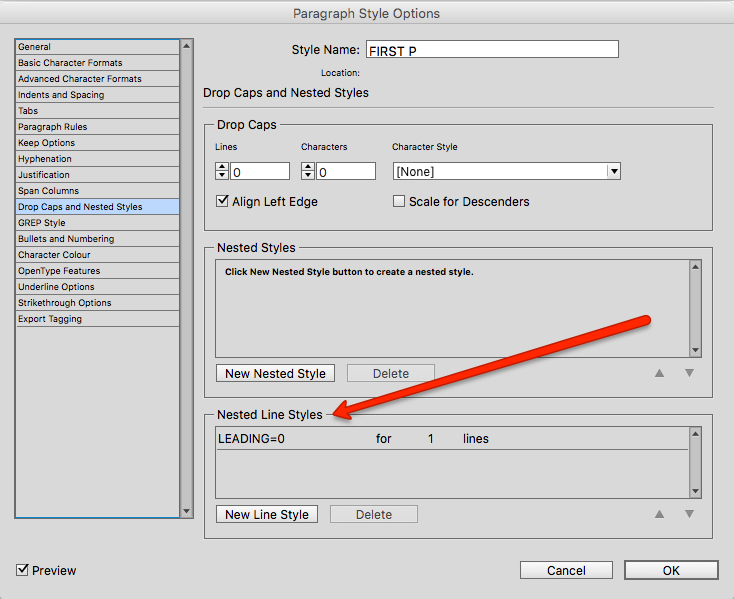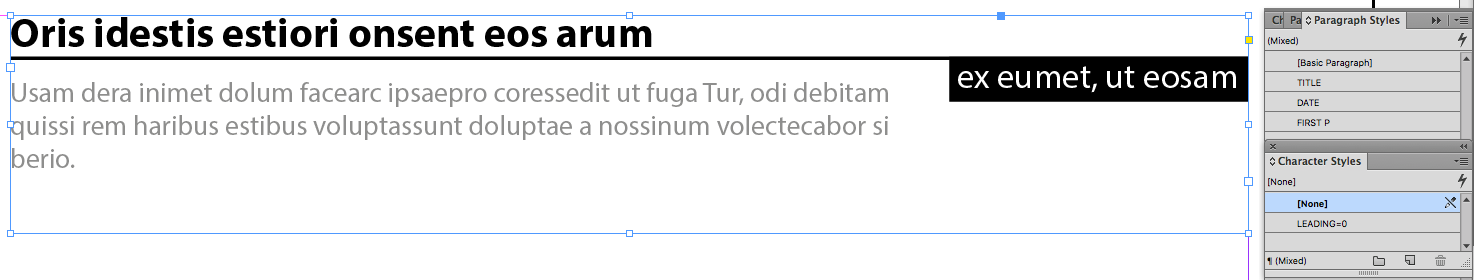I would like to know how I can change the vertical position of a paragraph in the text without using the baseline shift.
I basically would like to do exactly what "space before" and "space after" from the paragraph style settings do, just with a negative value. My goal basically is to have two consecutive paragraphs overlap.
I would like to a achieve an effect similar to this example:
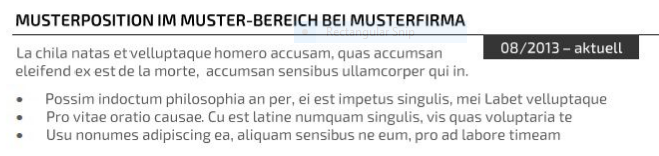
As you can see, the date kind of looks like it's hanging down from the heading, and the text is next to it. Now my idea was to create a paragraph style for the text and a paragraph style for the consecutive text. Then I wanted to either let the date have a negative "space after" or let the text have a negative "space before". However, that's not possible. I can only set positive values. Another possible way I've found is applying a baseline shift to the text, but that doesn't seem like a clean solution to me.