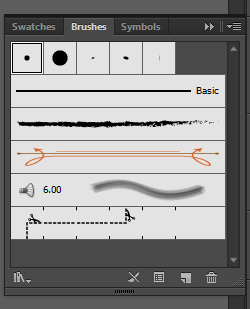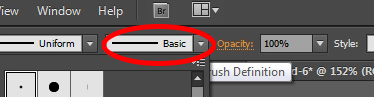I need to convert brush path to pen path.
I need the path not the outline of the brush stroke. So "expand appearance" or "create outline" is not a solution for me.
This is for a project with VideoScribe (a software that turns SVGs in to drawing animations) which needs contours to be pen paths. But most of the time I get drawings which were made with brush tool from the artists.
So I had to redraw them. Is there a way to convert this?