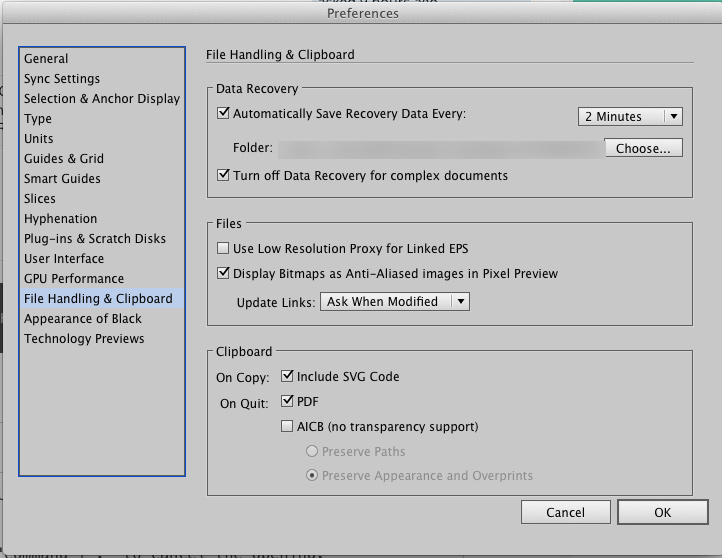The Illustrator auto recovery feature is nice. However, is there any way to switch it off before or during the start of Illustrator CC 2015?
If the file is small but makes the program hang, it opens the file more or less immediately but hangs after that.