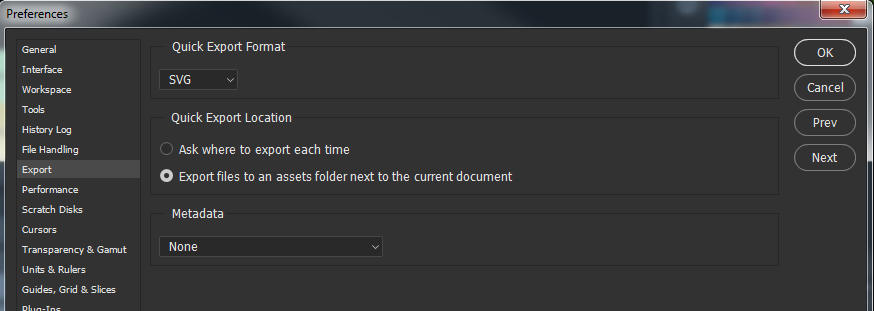Could somebody explain how I can add 'Export As' as an action script in Photoshop CC 2015? I just want to automate saving icons to svg.
1 Answer
Not quite sure that you can add that exact option to an action. But here's what you can do instead:
Go to File -> Export -> Export Preferences then change your preferences to something like this (you could make that part of your action too if you'll need to change this frequently):
Make sure Quick Export Location is set to Export files to an assets folder next to the current document
Now, record an action an when you're ready for the export go to File -> Export -> Quick Export as SVG and it will get added to your action.
-
Hi! Thanks for quick reply. I just create gif animation that
File -> Export -> Quick Export as SVGnot recorded into my action. Commented Mar 29, 2016 at 17:42 -
Make sure that
Quick Export Locationis set to the second radio button, as in my screenshot and see if that works.– HannaCommented Mar 29, 2016 at 18:07 -
@ViktorTsarevskiy I edited my answer with my comment. That seemed to be the issue.– HannaCommented Mar 29, 2016 at 18:39
-
Does this create the multiple sizes
@1x, @.5x, etc? I can't seem to figure out how.– JasonCommented Sep 12, 2016 at 7:48 -
1@JasonTFeatheringham I think you'd need to do these once yourself (as part of the action) and then you should be able to replay it later.– HannaCommented Sep 13, 2016 at 19:50