I'd like 36 circles of equal size to be spaced out in a 3x12 (wide) grid. I would like to control the spacing between columns, and between rows, so that I can figure out what is aesthetically optimal by trial and error.
If possible, the space between columns 4&5, 8&9 should be a bit larger, so as to suggest visual grouping of columns into groups of 4. This is not essential, since I can easily do it manually, but would be nice to know.
I would like to do this all efficiently. Obviously I can precalculate the X/Y coordinates and tediously enter them for each circle. But who has time for that?

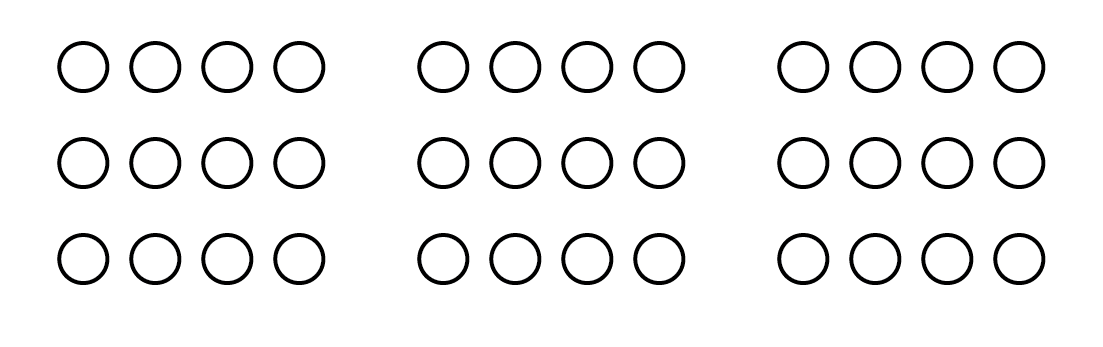
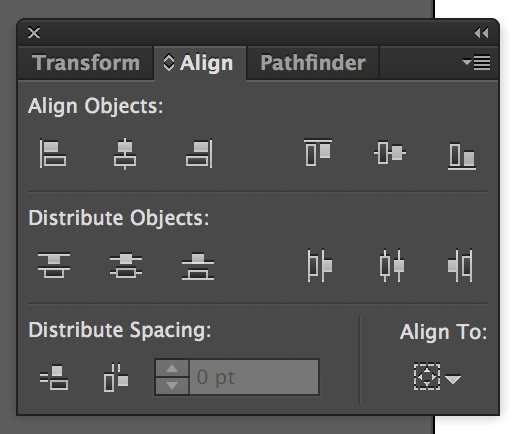
Effect>Distort&Transform>Transform? Nesting the appearance effects would do the trick.