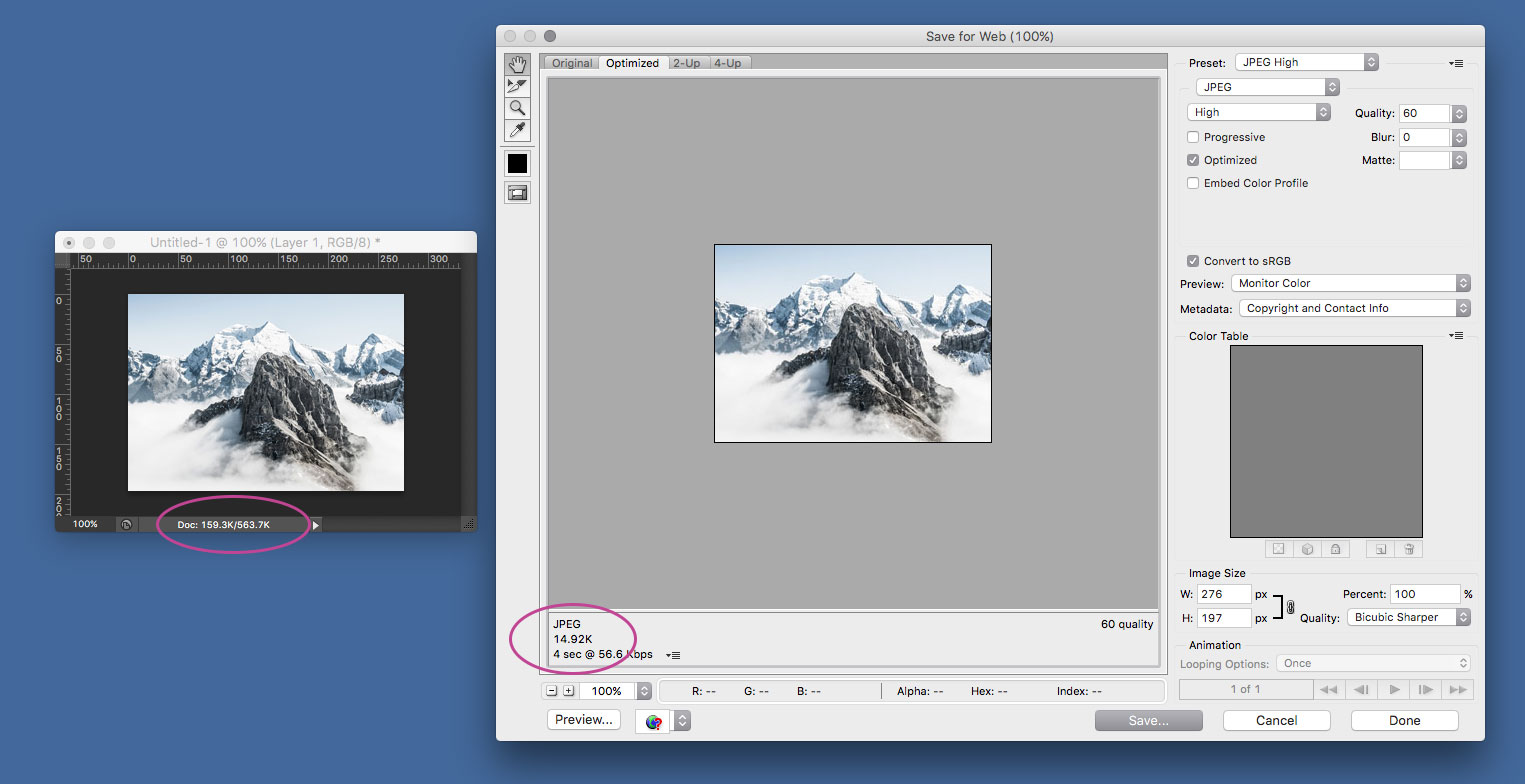It's not entirely clear where you are getting that file size from. If you are referring to the size shown in the status bar at the bottom of your document, that isn't the final size of a JPG exported from the document, that gives information about the print size and estimated document size including layers etc.
If you need to export a JPG and file size is an issue then you can use the Save for Web tool. (In Photoshop CC there are now more export tools which you can use but I'm still using CS6).
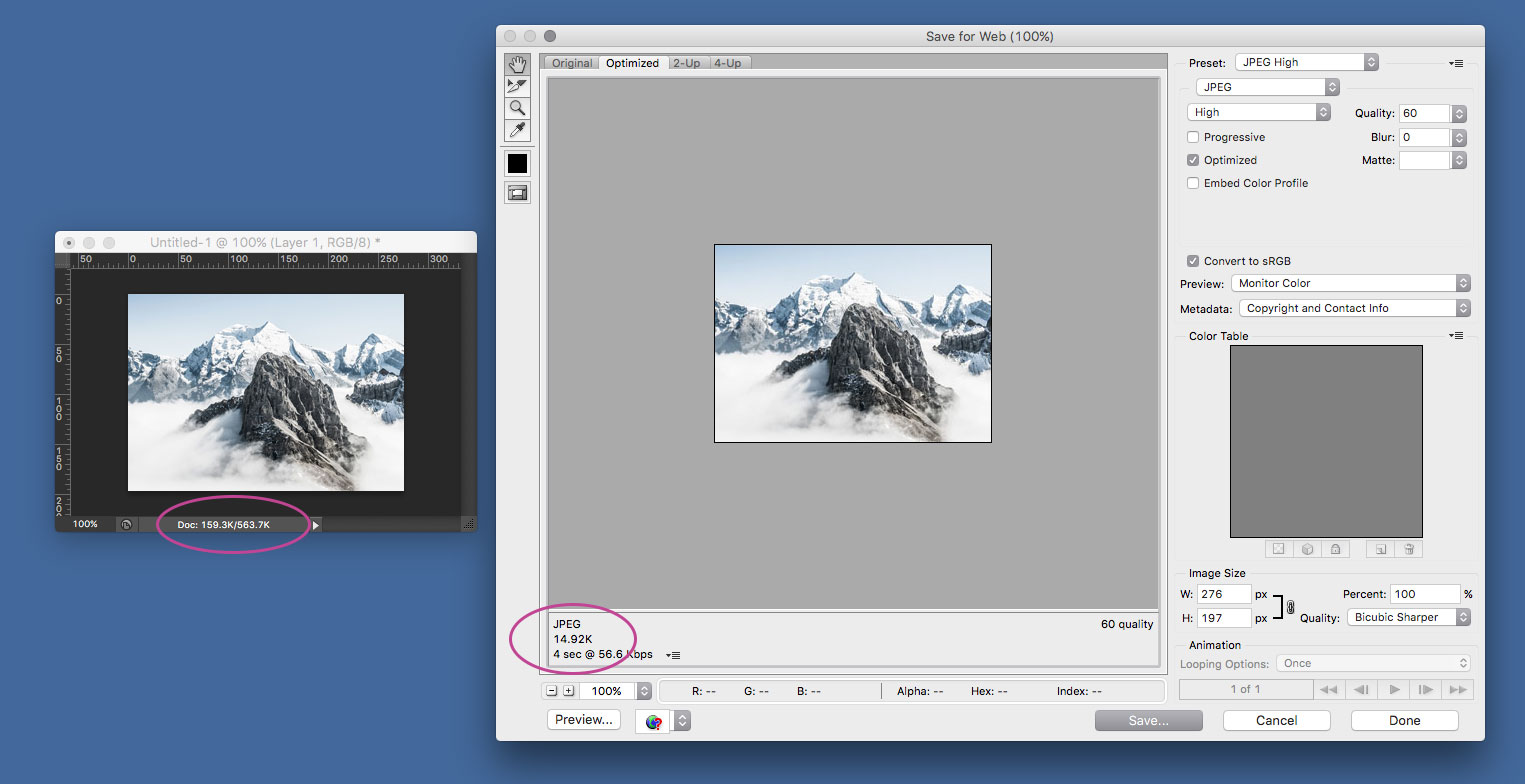
As you can see in this example (which is the size as your specification), the Photoshop document shows a size of 159.3K/563.7K but the Save for Web gives us an image that is only 14.92K. You can adjust the quality and other options to lower the file size, but this will depend on your specific image.
There are also other tools available for further optimising image file size such as ImageOptim.
Previous questions about reducing image file size:
You can read more about exporting from Photoshop here: