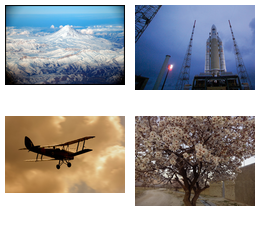I use Ubuntu 14.0.4. We can use this command of ImageMagick to label each image by it's name:
montage -label '%t' -size 512x512 "./img/*.*[120x90]" -geometry +5+5 photo.png
I want to label images by list of strings, which is written in a text file. Docs say:
-label name
assign a label to an image.
Use this option to assign a specific label to the image ... If the first character of string is @, the image label is read from a file titled by the remaining characters in the string. Labels in a file are literal, no embedded formatting characters are recognized.
But I could not use a file to provide label. I use a command like this:
montage -label @un.txt -size 512x512 "./img/*.*[120x90]" -geometry +5+5 photo.png
Above, un.txt is the name of text file in ./img/ path. This is a sample result:
In result, all images labeled by string @un.txt instead of content of un.txt. Also I get this error in terminal:
montage.im6: improper image header `./img/un.txt' @ error/txt.c/ReadTXTImage/429
If I move un.txt to the current (.) directory and run above command again, I will get this image (there is no label) and below error:
montage.im6: not authorized `@un.txt' @ error/property.c/InterpretImageProperties/2959.