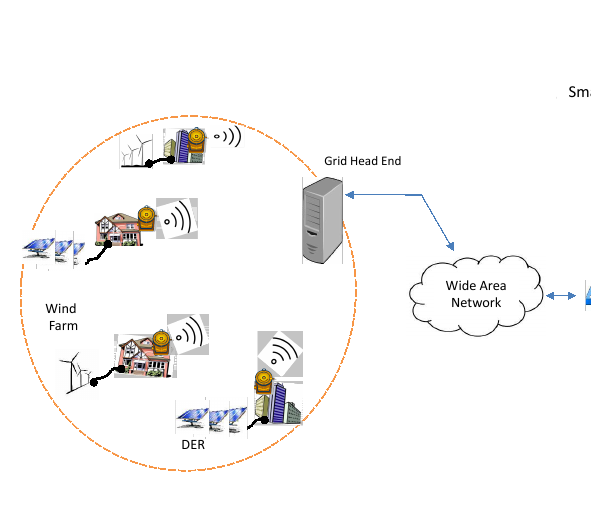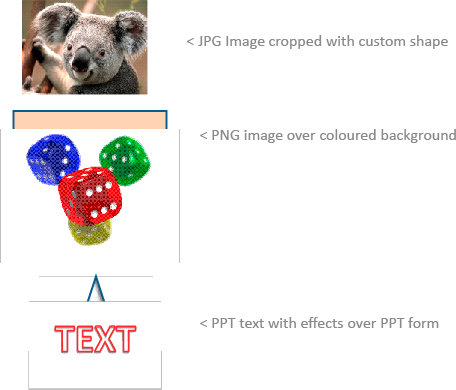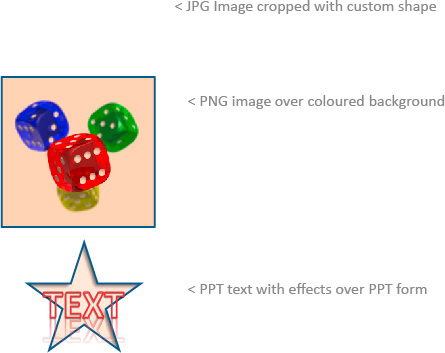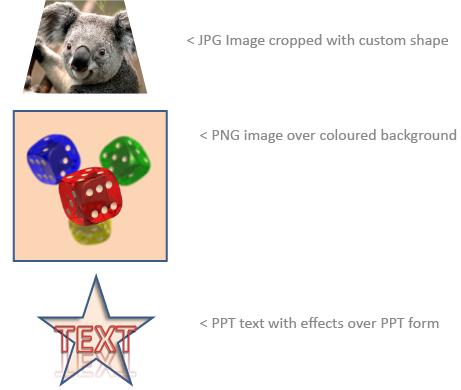I have created an image in PowerPoint, then saved it as WMF format. After that I used Adobe Illustrator to convert it to EPS, but it appears different and black edges appear.
2 Answers
Try saving as PDF instead of WMF.
Since PDF is an Adobe format, Illustrator will deal with it in a much more efficient way than a 3rd party (Microsoft) format.
Please see below examples of WMF, EMF and PDF opened in AI:
Original:
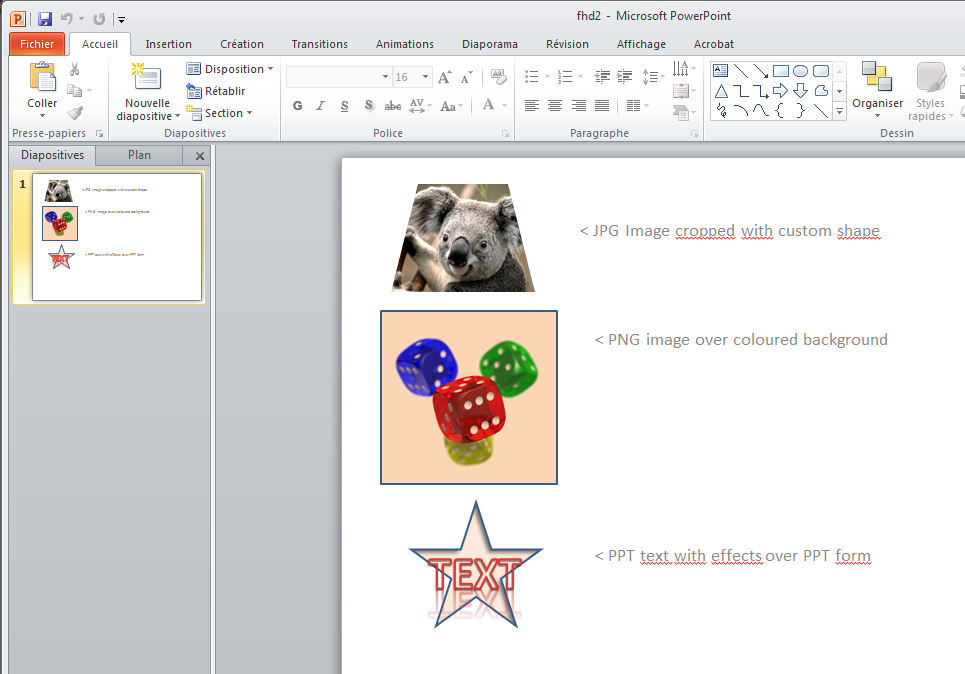
-
Hi Vinny. Could you elaborate why you think this would make a difference and be a better workflow?– PieBie ♦Commented Mar 6, 2017 at 13:10
-
PieBie: See my edited answer... WMF is not well supported by AI. PDF is the best option, but unexpected result can probably still occur.– VinnyCommented Mar 6, 2017 at 13:44
-
Hi Vinny, much better! Thanks for your time and effort in helping others. Keep helping make this site great!– PieBie ♦Commented Mar 6, 2017 at 13:46
-
@PieBie You are very welcome. Please note EPS is quite an outdated format. Depending on what you want at the end, you may consider saving as .AI native format or PDF ( see this... 2010 post: forums.adobe.com/thread/732105)– VinnyCommented Mar 6, 2017 at 14:25
-
@Vinny eps is not outdated as such compared to EMF and WMF its absolutely positively fresh. Its just that EPS is in direct contradiction with adobes business goals.– joojaaCommented Mar 7, 2017 at 6:43
I have found WMF very poor format for transferring stuff from MS Office to Ai. Why:
- curves are replaced by dense polylines that are hard to edit in Ai and often a mess due the open curve fills
- unpredictable shape doublings, clipping masks, compound paths, groups and rectangles exist
- uneditable or totally vanished texts
The EMF format at least retains the curves, but to make any edits, a big bunch of clipping masks must be released. Often a small object has a huge frame that appears to be a compound path or a group. The texts finally are editable after releasing a lot of clipping masks, compound paths and groups.
I have found copying from PowerPoint and pasting in Illustrator to be much more effective (=less effort to make it editable) way to continue in illustrator. Still must hover the mouse over the image in Illustrator to find hidden rectangles and large frames that actually are groups or compound paths or consists clipping masks.