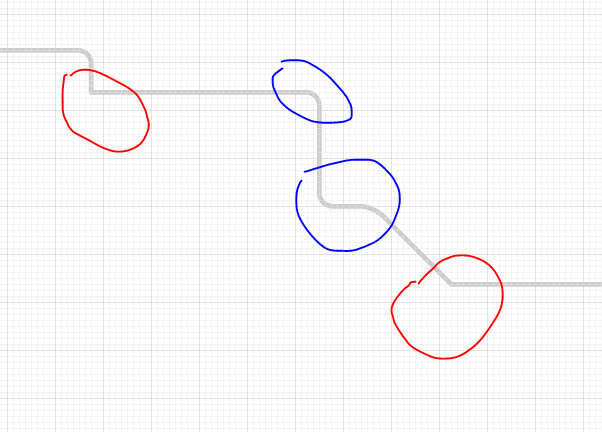I am trying to create a transit map using round corners, both 45deg as well as 90deg angles.
Now, I know I should have used the pen tool initially, but I didnt. I used the line segment tool, then I joined all the individual line segments of the track, and rounded corners using Effects > Stylise > Round corners.
After this only half of the corners were rounded, which I found weird.
In the screenshot I have circled the round corners in blue and the ones I couldn't do in red.