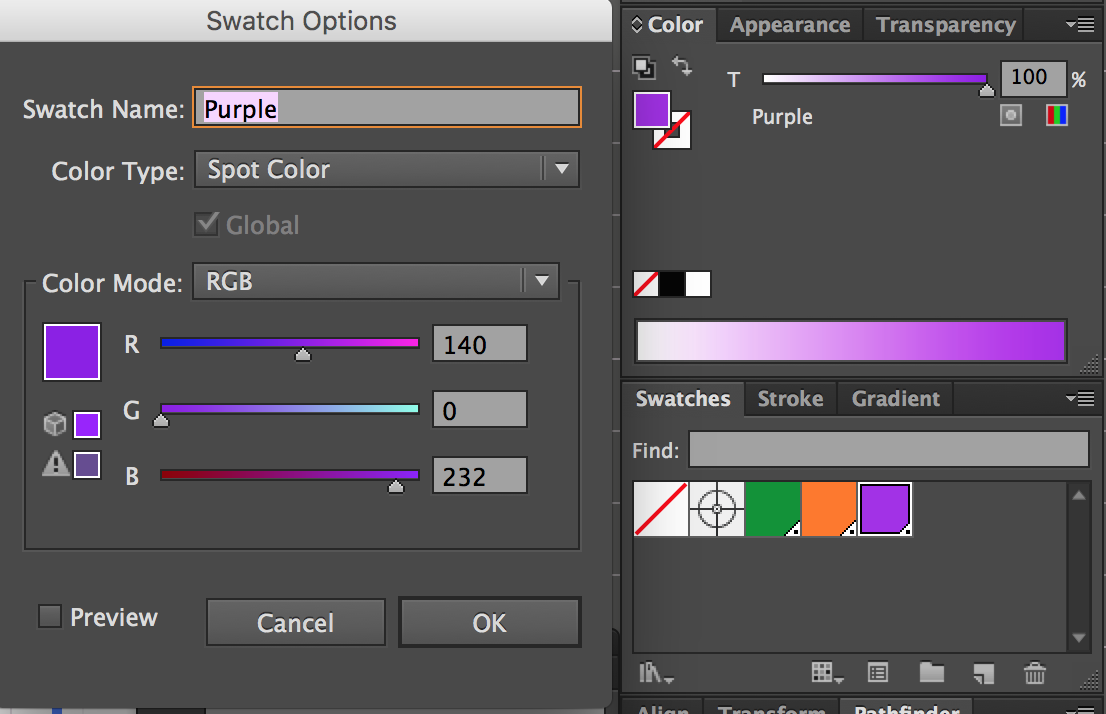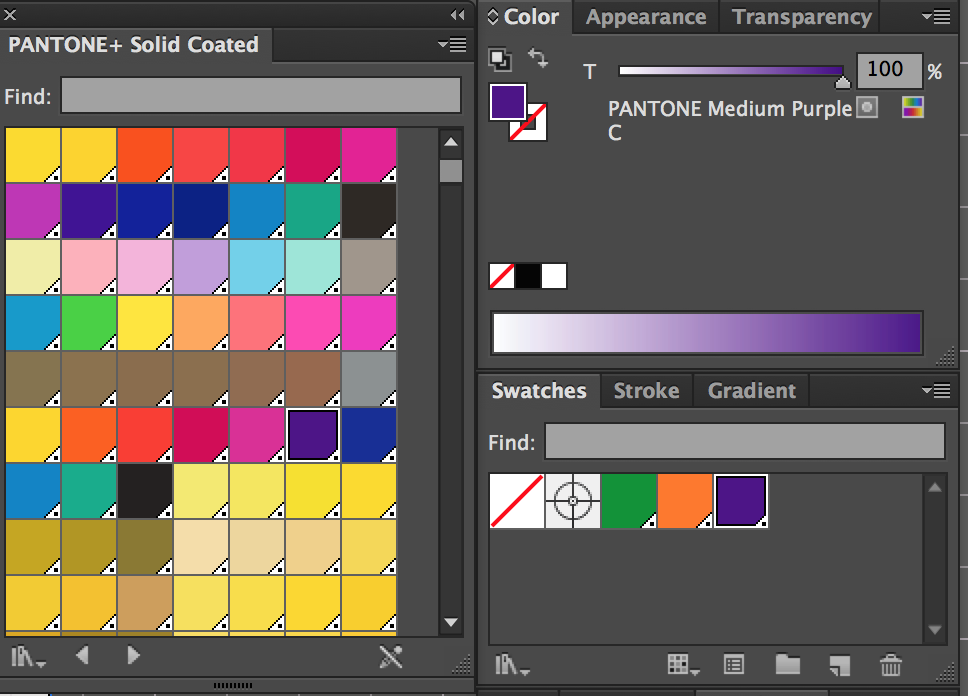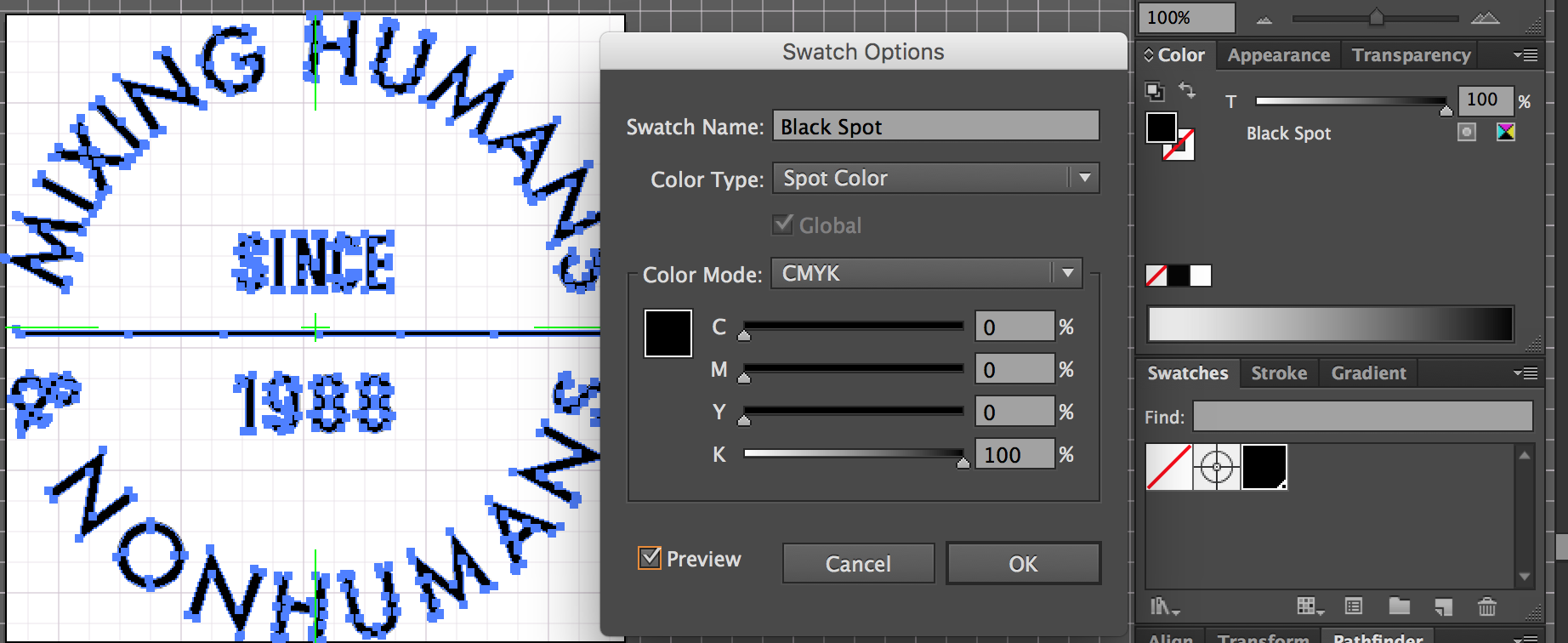I have recently designed and sent a 1 colour t-shirt to a client for the final review. I used black colour for white shirts and white colour on black shirts.
I know now i should use Pantone Spot Colours but i don't have the Pantone Book yet (i'll order at the end of this week).
For that reason in a previous post in this forum i was suggested to choose a White Opaque Colour for Black Shirts and a Black Colour for White Shirts without using the Pantone reference and to leave the Printer to choose the colours for me. I believe the designer in the post refers to the Printer choosing the “Spot colours" for me right?
I'd like to use White Opaque C5% M4% Y4% K0% CMYK Colour for Black Shirts & Rich Black C40% M30% Y30% K100% CMYK Colour for White Shirts no Pantone colours and leave the Printer to choose the Spot colours for me. If you have any suggestion about the colour (%) to use you're welcome to post it.
Few questions:
1) Should i still make the colour Separation in the illustrator file when using CMYK colours or is the Separation needed only when using Spot Colours? 2) Is there a risk to leave to the Printer the choice of Spot Colour for me or is it a basic task that any printer should be able to achieve? 3) Or instead should i pick a Pantone for the Black Colour even i don't have the Pantone Book? If yes can anybody suggest a popular Black Pantone Spot Colour to use?
If you want to check my previous post look at this link: Pantone colours or CMYK for a 1 colour t-shirt print?.