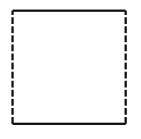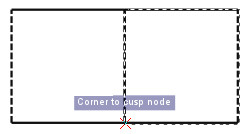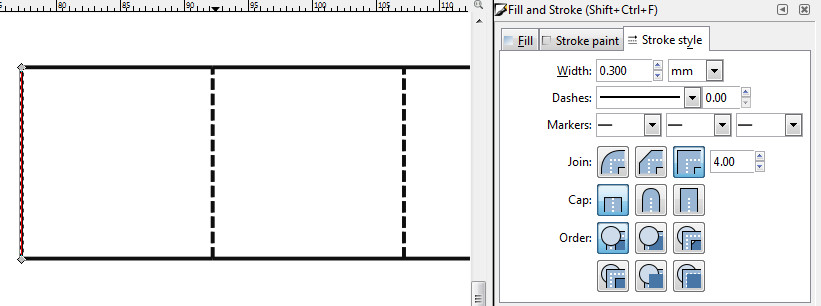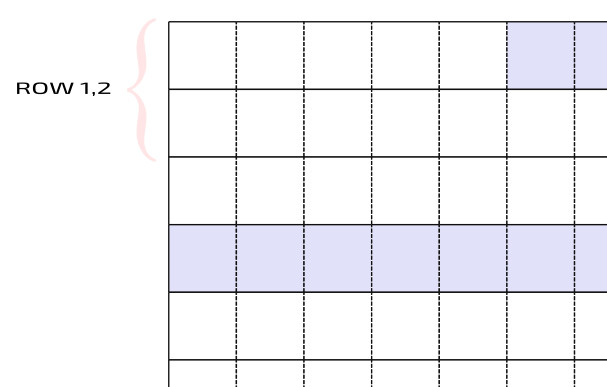I am completely new into this area. I want to draw some figures similar with this:
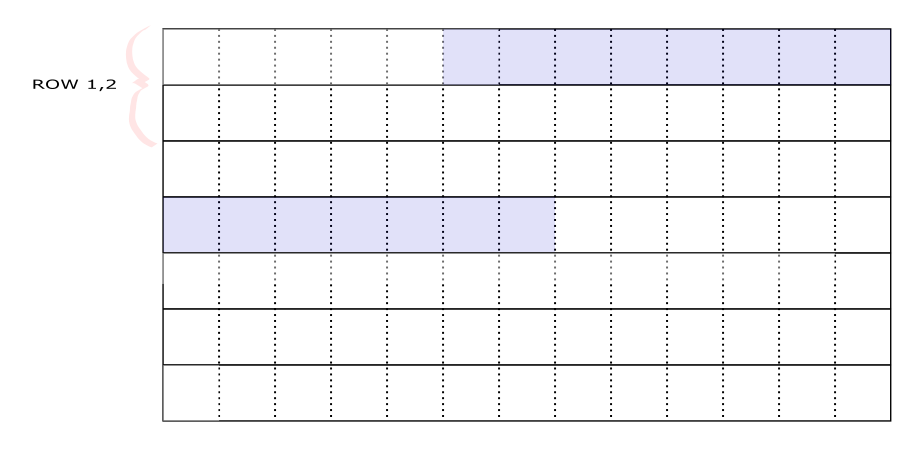 For the tasks I am using Inkscape but I am open to suggestions if there is any other tool more suitable/user friendly.
Now, while i was trying to replicate the above figure, i hit a deadin from the first step:
Creating a table with NxM rows/columns
For the tasks I am using Inkscape but I am open to suggestions if there is any other tool more suitable/user friendly.
Now, while i was trying to replicate the above figure, i hit a deadin from the first step:
Creating a table with NxM rows/columns
I have been searching for quite some time, I have found that is possible through Extensions->Render->Grid to draw some figures but I was not able to find how to create the table.
Here he does something that could work, creates N*M boxes and rearranges them in order to create something similar to a table.
I was also trying to create the way it signifies the rows on the top left, i have managed to do it using calligraphic brush, but there is probably a more reliable/accurate way to do it right? (without depending on the user's ability to draw)
It can't be that hard, isn't it? Is Inkscape appropriate for my task and for amateurs?
Edit: I have managed to create a table by first adding a rectangle with a stroke and then after selecting it->Path->Path Effects->Contruct Grid This creates a grid but it doesn't allow a fine grained control over the lines, as for the example where the column separator is dashed. Either all lines are dashed or not.
Also for the selector, one can choose the bezier line, with some practice, you can achieve the line we see on the top left without much trouble.