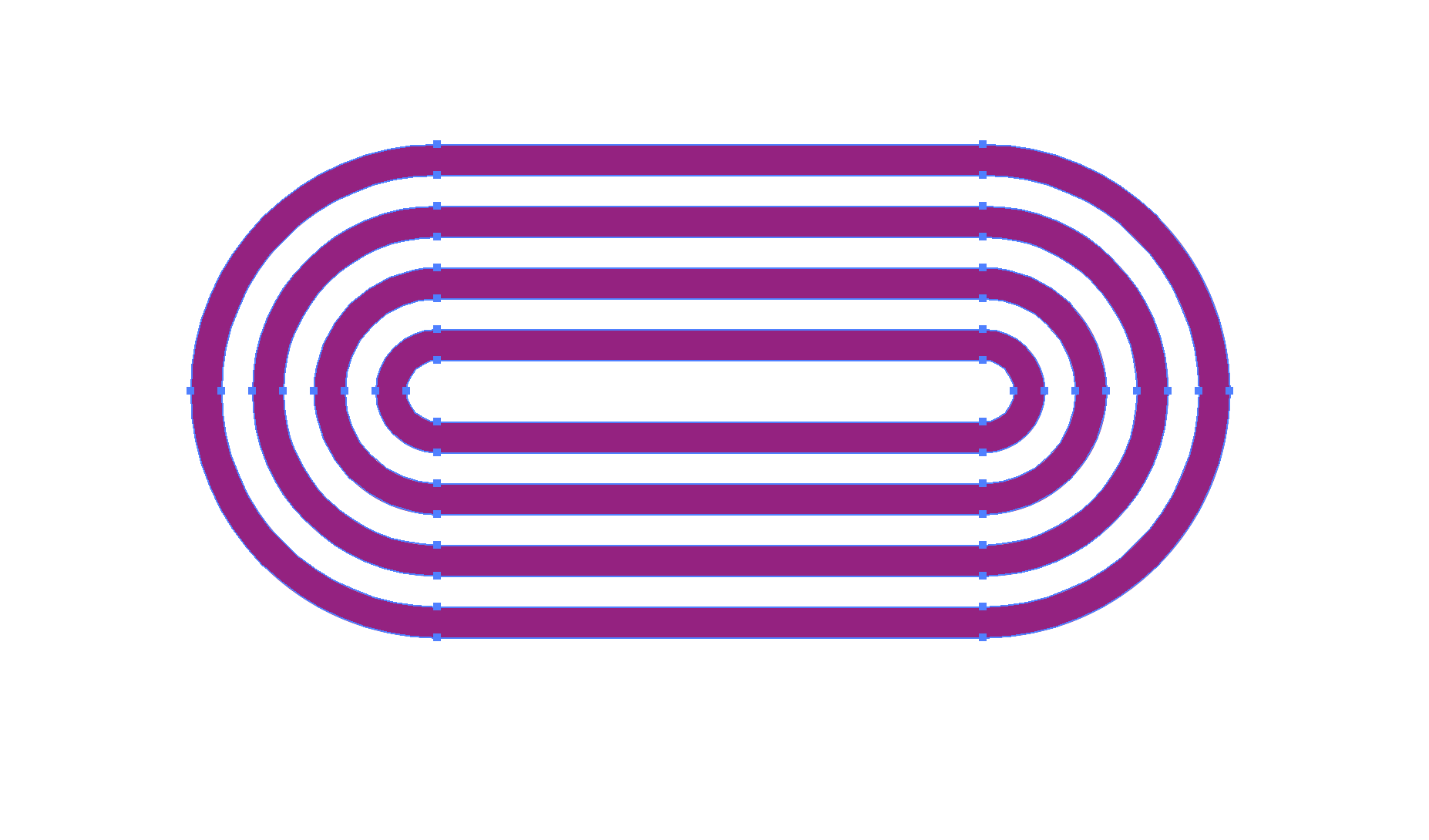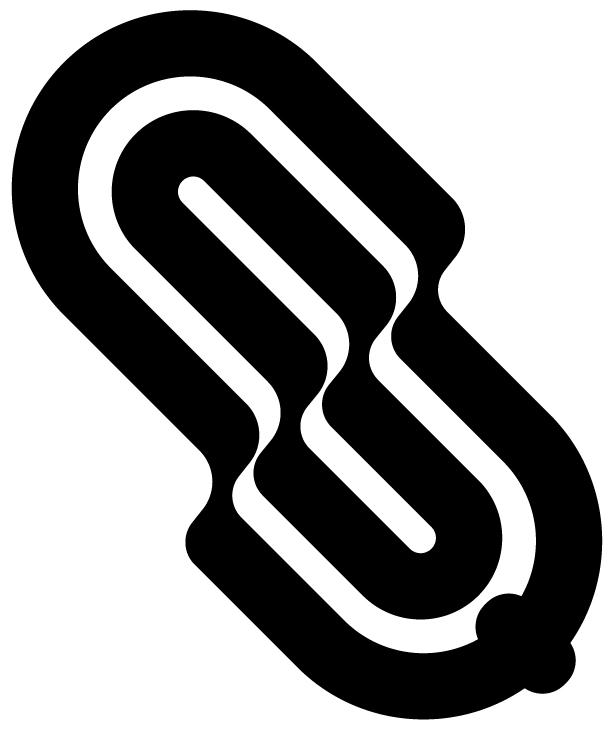I'm trying to recreate the following shape in Adobe Illustrator:
-
1Please share what you have tired.– ScottCommented Apr 11, 2017 at 1:24
-
1How would I recreate this effect of text that seems to flow over a flight of stairs?... Adobe Photoshop/Illustrator: Transform type to give it wave-like form/flow... How do I create a depth illusion effect with a spots pattern in Illustrator?– CaiCommented Apr 11, 2017 at 6:00
-
1Possible duplicate of How would I recreate this effect of text that seems to flow over a flight of stairs?– LucianoCommented Apr 11, 2017 at 15:25
3 Answers
Create your shape...
Rotate the shape so that your angle of distortion is at a 90 degree angle...
Object → Envelope Distort → Make with Mesh...
Use the Direct Selection Tool to select whole columns/rows of mesh points and nudge.
Obviously, there are many ways to do it. Here's one method you could use:
- Draw your shapes, and make sure you expand everything to outlines. Probably best to orientate the logo horizontally at this stage to make selection of the anchors easier.
Select everything, then click Object > Path > Add anchor points, to give yourself more anchor points to work with. You might need to repeat this a couple of times to get enough anchor points. In this example I did it 3 times.
With the Direct Selection tool, select half the points of the icon, and use the cursor keys to move one half of the logo down and across, to shear it in half.
With the Direct Selection tool, select only the corners you wish to round, by click and dragging the tool over them, to select them all.
Then click and drag the Live Corner indicators to round the corners.
- Do the same for the corners on the other side
- Rotate your logo 45°
This may be simplistic (or worse, roundabout)but I recently did a project quite like this. I made my illustration in Illustrator, distorted it with the liquify and other distortion effects in Photoshop, then traced the result in Illustrator clean it up. A bit of work but I found myself able to create much more interesting shapes and effects than with Illustrators native tools.
It strikes me that you may also be able to just add some extra anchor points to your shape then directly select one half, nudge it over, and smooth out your resulting corners.