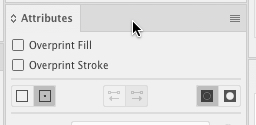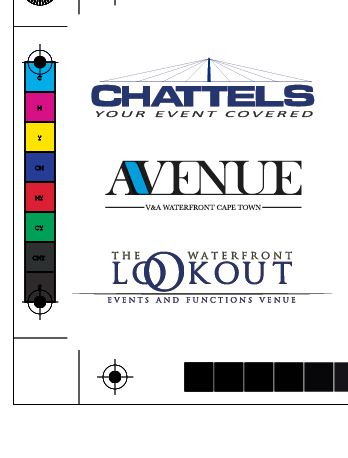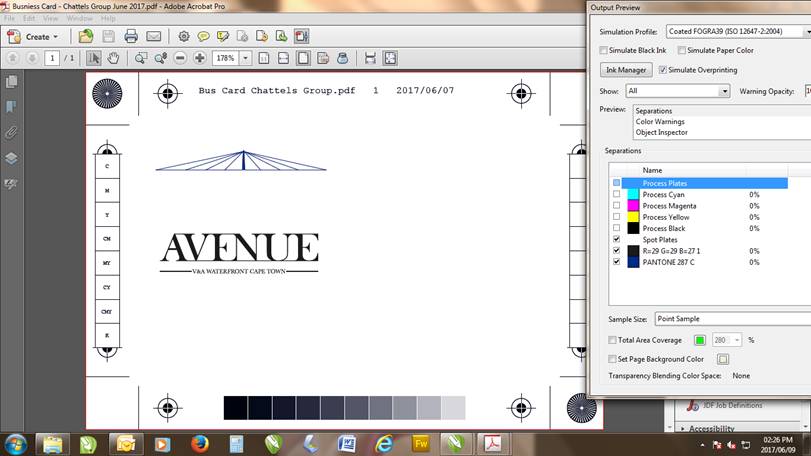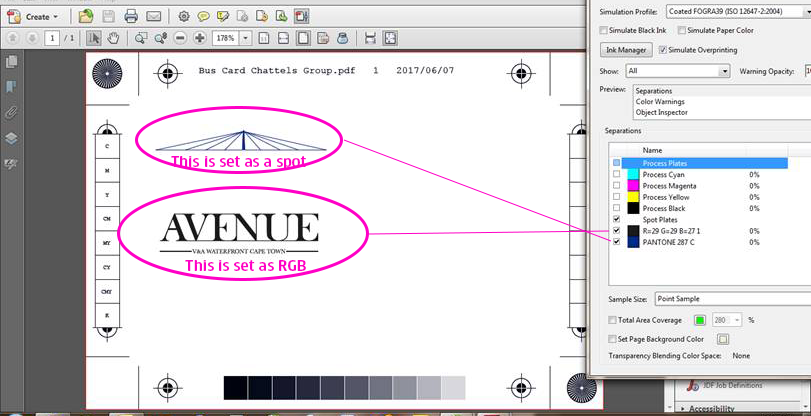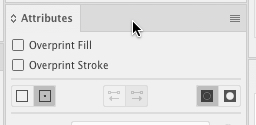Note that your logos are not "disappearing" in Corel.
The printer is showing you a screenshot of elements that have incorrect coloring - RGB and Spot colors. What you see in their screenshot is what needs fixing.
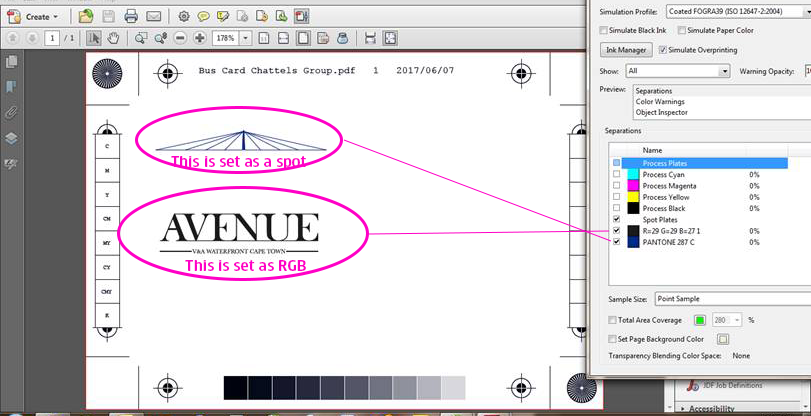
To correct these you need to select them and change the fill/stroke to correct CMYK colors.
By Overprint, the printer is referring to setting black elements to overprint. This ensures they aren't screened and print solid on top of other colors. It is customary to want small black elements to overprint for optimum appearance. Overprint never means "bleed' when talking to a print provider. It means Overprint.
To do this you select anything with a black fill or stroke and then tick the Overprint options on the Attributes Panel (Window > Attributes).