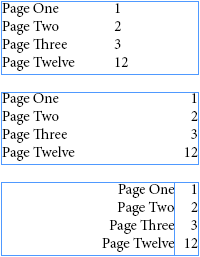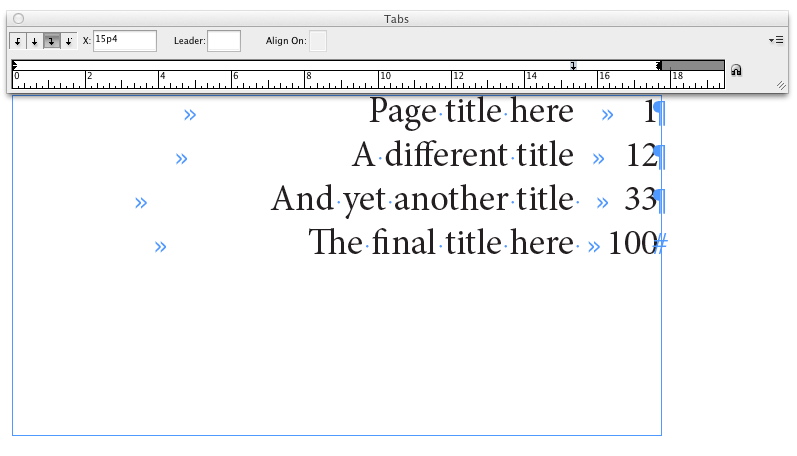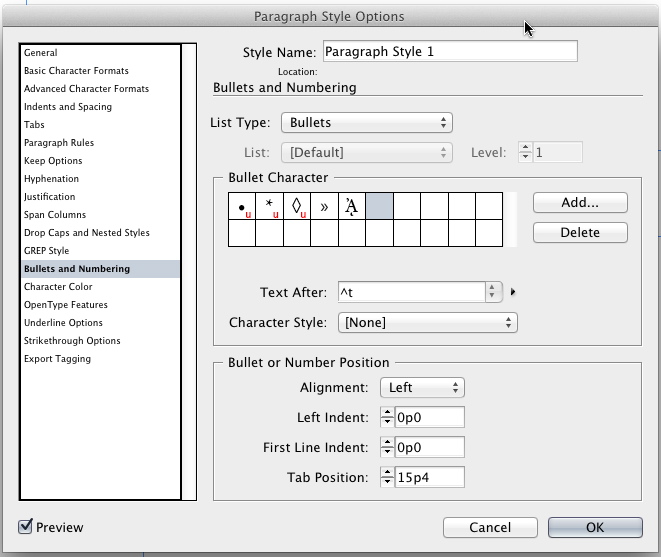Working on creating a table of contents. It's right aligned, and since the page numbers go into double digits, I wanted to have a tab in between the page number and the page title so I know that the titles are flush right to each other.
So, I start with a left aligned text frame (first one below) with a tab and then the number. This works as expected. But, when I change the alignment to the right, it behaves like the second frame below shows, which is not what I expect! It pushes the titles to the left of the frame, and no amount of left- or right-justified tabs were able to affect that space.
I want it to look like the third frame below, but I don't want to have two text frames to do it, because I want to have the table of contents automatically generated into one frame if possible. Does anyone know how to get the result I want with tabbing only?