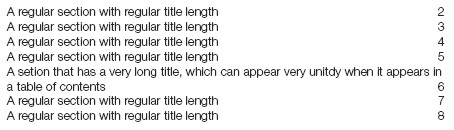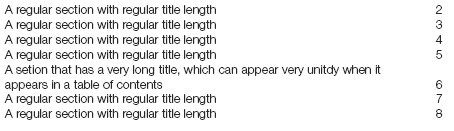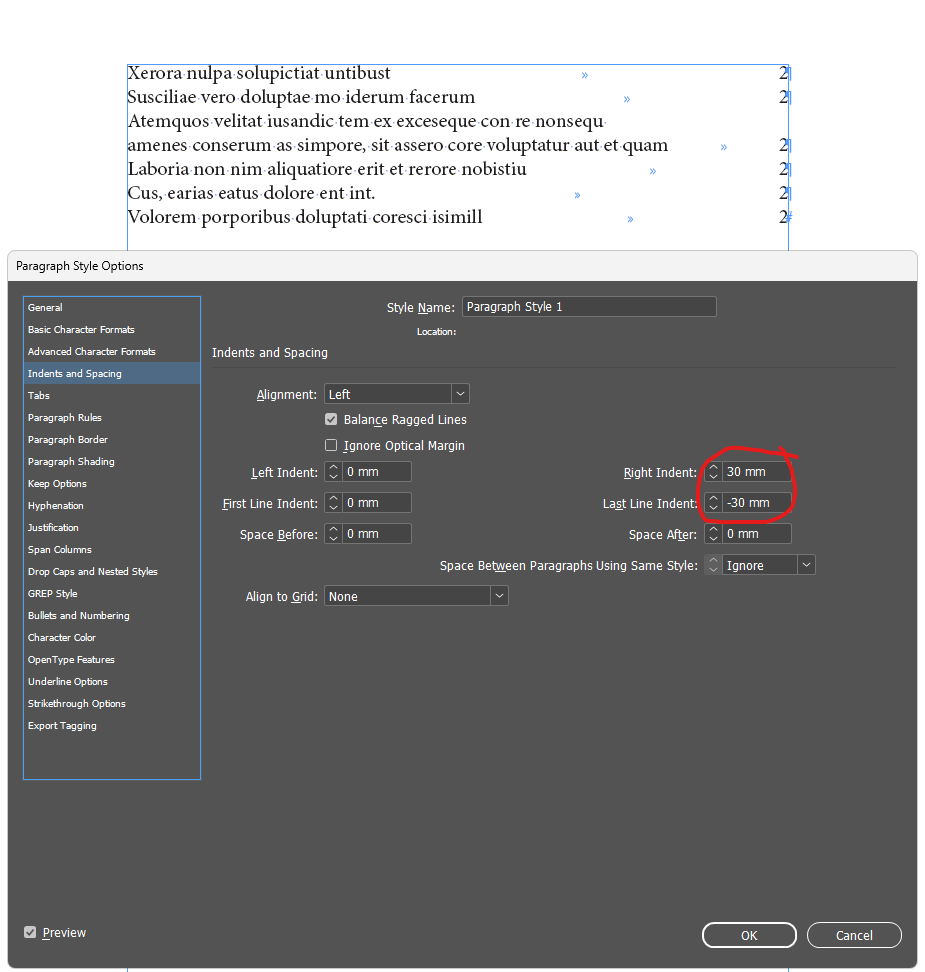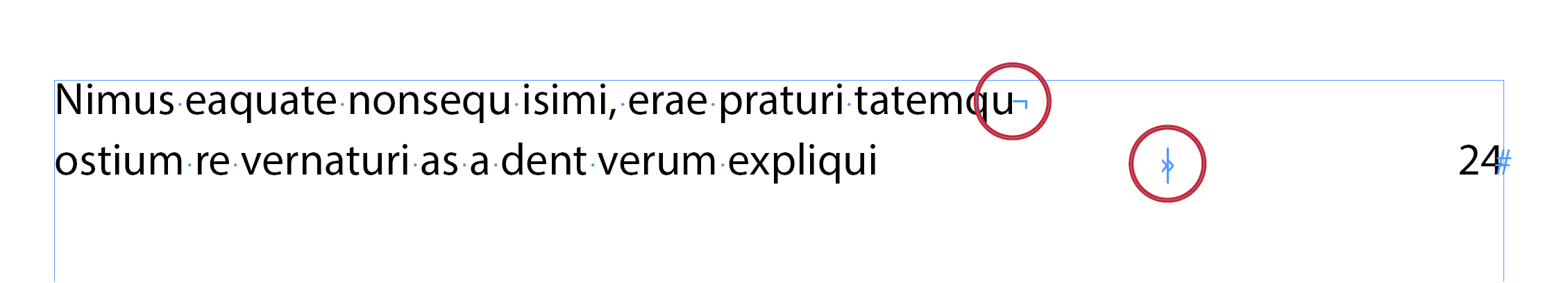I have a table of contents. I have good control and understanding of it. Except when there are very long section titles, like this:
I use 'right indent tab' when formulating a table of contents. So page numbers are stuck to the right side of the text box. In the example above you will see that the section title on page 5 runs onto next line, causing the text to run into the page numbering. I have tried playing with indentation in paragraph style, and tabs. But to no avail, this is my current set up.
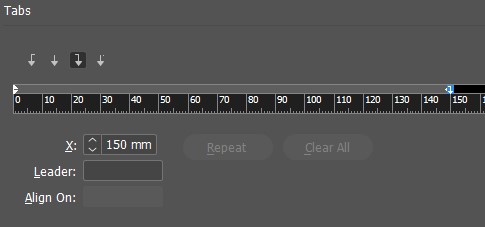
What I want to achieve is to push the text in from the right, so that the numbering and section titles remain separated, but still use 'right indent tab' when formulating the table of contents. Something like this:
I hope that's clear, happy to clarify any of the above if useful.