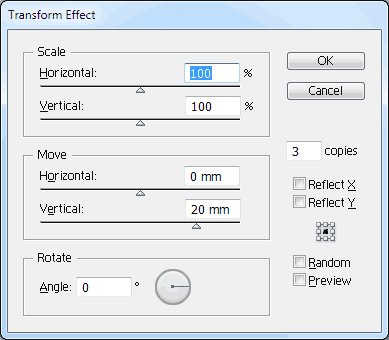I'm creating a tile image in Illustrator with multiple shapes randomly placed inside. Each time that I move some shapes I have to check that the tile doesn't look odd, i.e. that it's evenly distributed and there are no clusters of shapes on one side. Currently what I do is to copy the image three times to check that the tiles in a 2x2 arrangement look ok, but I want some way to have three instances of the same tile instead, so that if I chance something in the original, all three copies would update its contents.
Update
Currently my workflow and the tools I'm using are as follows:
I have a bunch of Photoshop files, that have an Illustrator vector graphic inside. Those files are tiles so that they will be placed side by side in arrangements of size NxM. The tiles are supposed to be seamless.
The embedded vector graphics opens in Illustrator so I can edit the shapes in the tile image. What I want is to have three more copies of the same group of objects right in there, in Illustrator, so I can preview the arrangement of the tiles, without having to save the smart object to update its contents in Photoshop, and then export the image so I can take a look at how the tile arrangement would look.