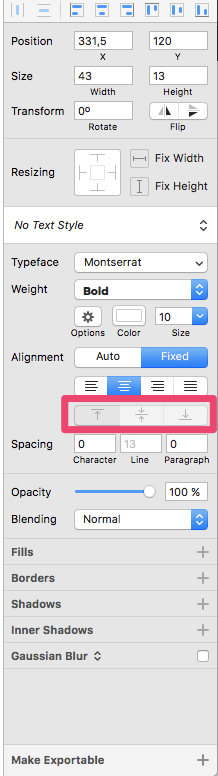When working with Adobe InDesign it is possible to select how text will be aligned vertically:
I am especially interested in having the text vertically centred and was wondering if this is also possible in Sketch. I figured, that maybe these controls here are responsible for this, however they are greyed out:
Thank you for your time.