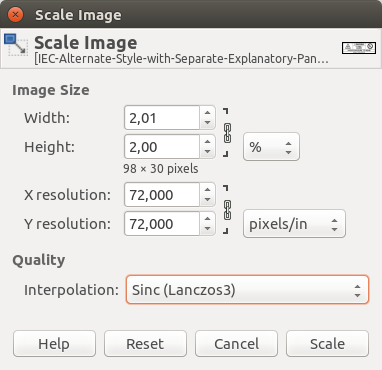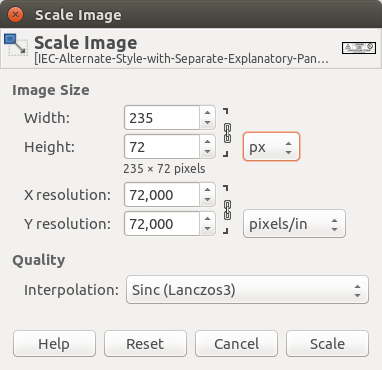Ive got an image that is quite large. It's a black and white 4878x1497 image. I've finished modifying it but need to scale it down proportionally from 1497 to 72. What's the best way to go about doing that in GIMP?
-
1There are text in your image you want to be readable at 72?!– bentehCommented Aug 24, 2017 at 14:01
-
Yeah. This image was a late addition to a project. These are OSHA requirements that need to go on fiberoptic tranceivers. Gotta love last minute wrenches OSHA provides. I'm currently printing an image and writing text that is 71 pixels already.– addohmCommented Aug 24, 2017 at 14:03
-
2Unless I'm misunderstanding something, what you want sounds absolutely impossible. In an image that is 72 pixels wide, you'd be happy to fit 15 readable characters on a line stretching the entire image's width, and that'd be some pixel art magic.– VincentCommented Aug 24, 2017 at 14:08
-
2You're sure that the requirement is "72 pixels wide" instead of "1 inch wide"?– Michael SchumacherCommented Aug 24, 2017 at 17:47
-
@MichaelSchumacher an image I'm printing onto the labels is right now 71x77 on a 203DPI printer. It's roughly 1/3rd of an inch.– addohmCommented Aug 24, 2017 at 18:17
1 Answer
Scaling the image as is from source will indeed be so small that we are only able to read the text in case we know what it says:
 Scaled Sinc (Lanczos3) to 72 x 22 px size
Scaled Sinc (Lanczos3) to 72 x 22 px size
This dramatically improves with the given text with a scale factor only slightly less:
 Scaled Sinc (Lanczos3) down to 2%
Scaled Sinc (Lanczos3) down to 2%
Alas the size of the resulting image will be too large. It is 98 x 30 pixels. This however is not far off the desired size.
So we need to crop this just about legible small size image to 72 x 22 pixels:
It may not be much work to edit the source to center the icons from the left and the right side a bit to have them in the image too. Alternatively you may need to use a slightly bigger font in the original.
According to your comment to the other answer a height of 72 pixels is no issue:
 Scaled Sinc (Lanczos3) to 235 x 72 px
Scaled Sinc (Lanczos3) to 235 x 72 px
To scale an image in GIMP choose Image > Scale Image.... In the dialog that opens choose to scale by percent, or to a given pixel size. Scale mode "Sinc (Lanczos3)" gives best results.
-
I appreciate your having resized it for me. How can I do this in GIMP without losing quality, like you seem to have been able to do?– addohmCommented Aug 24, 2017 at 20:44