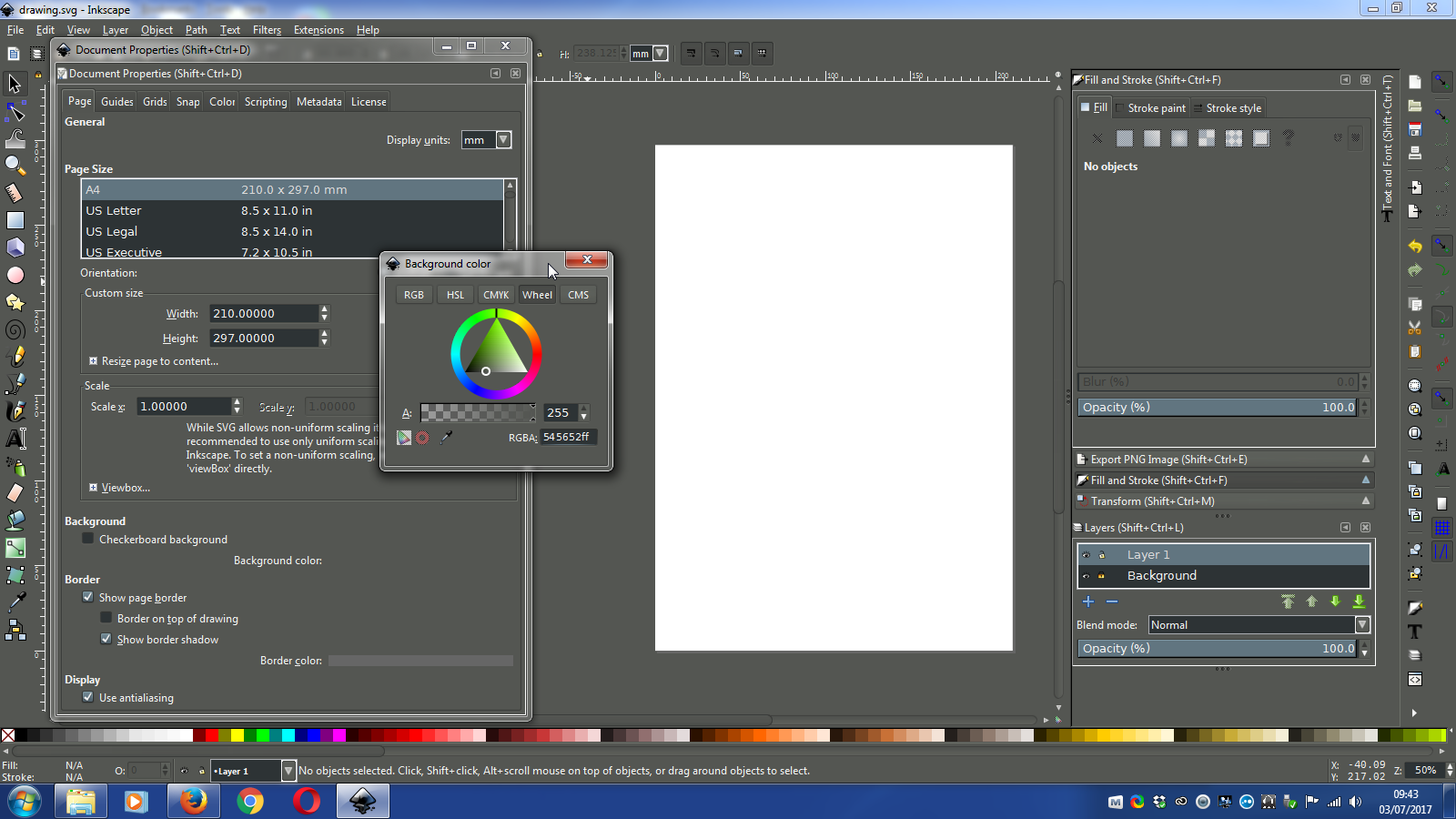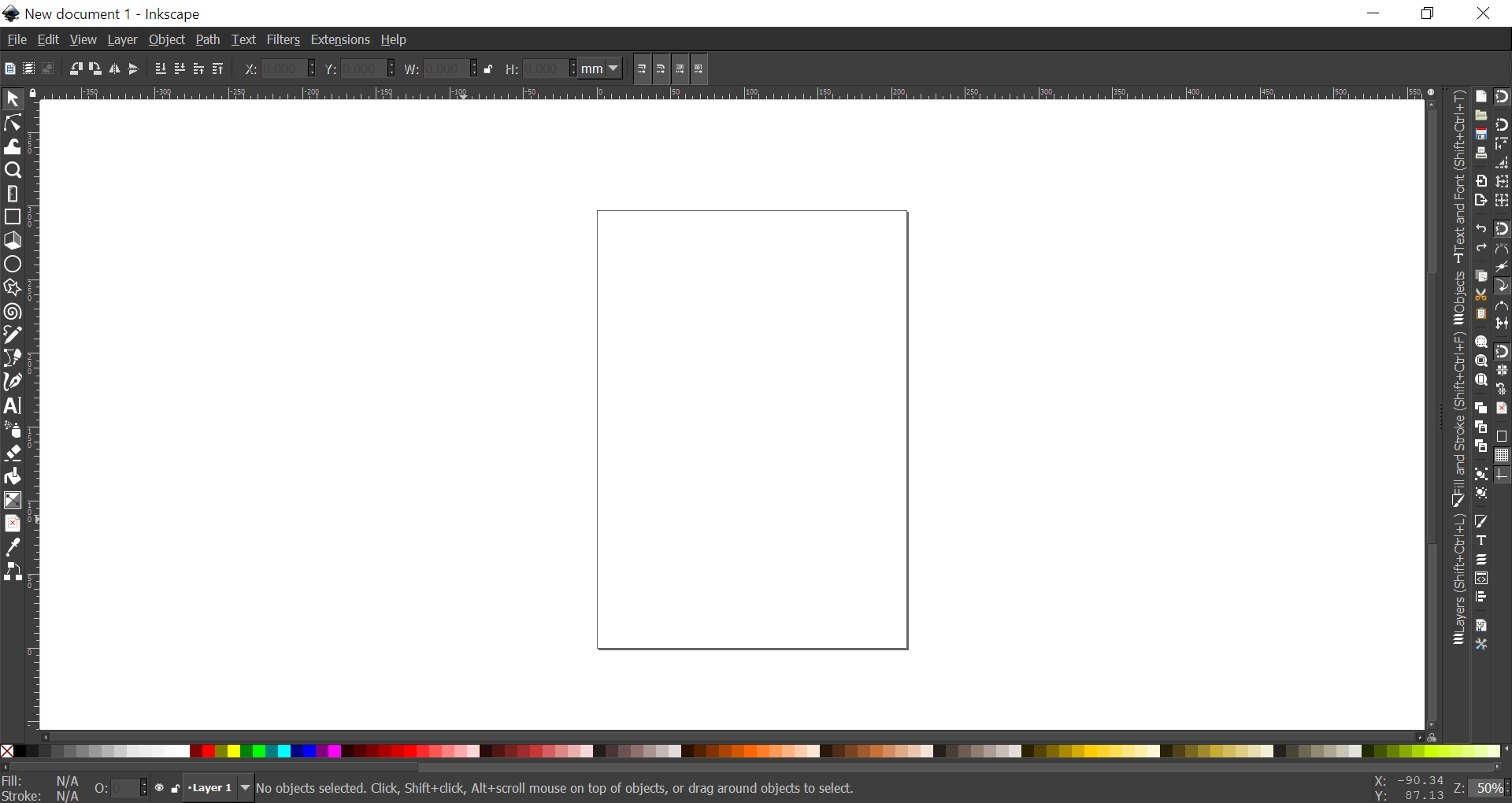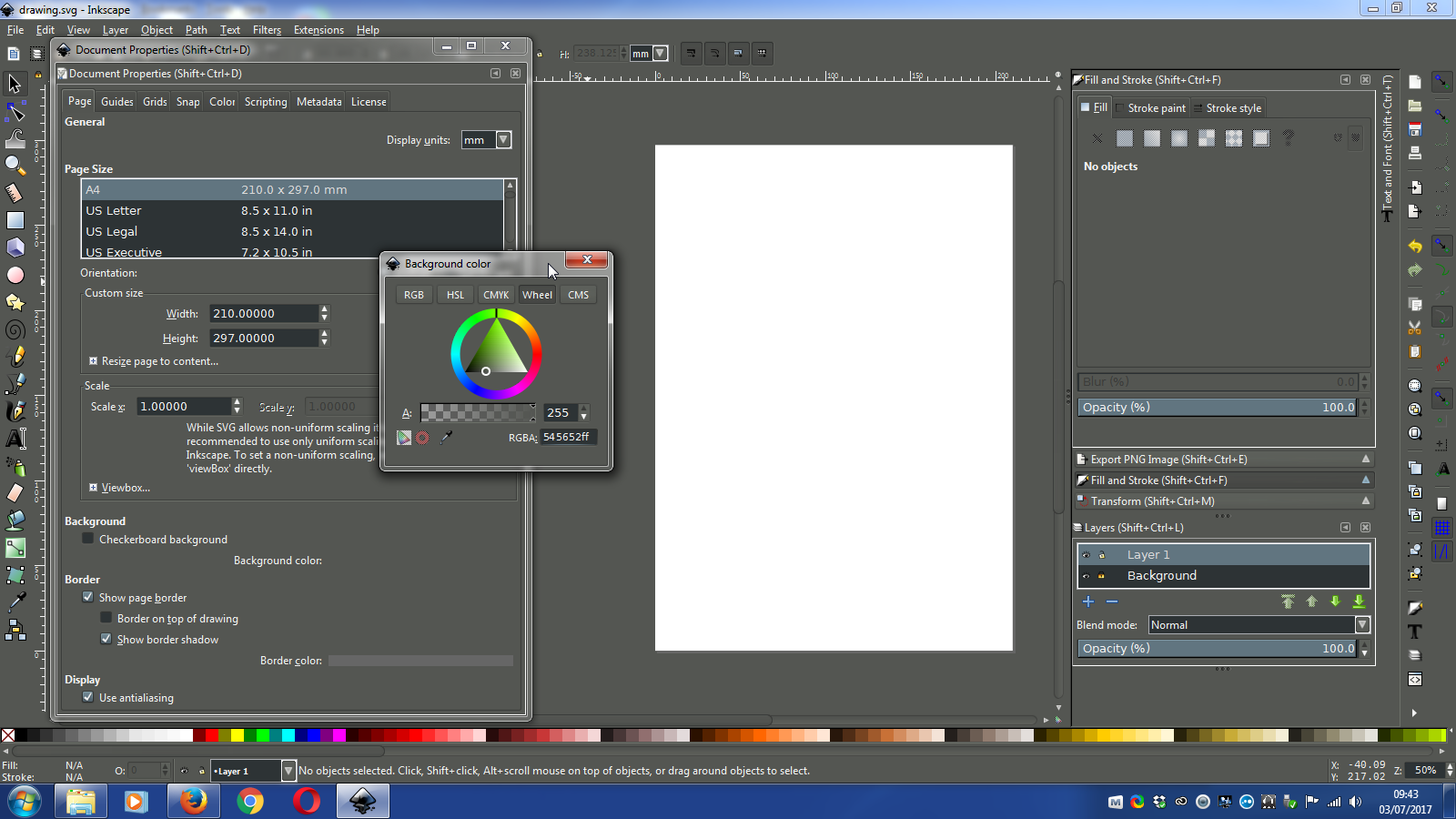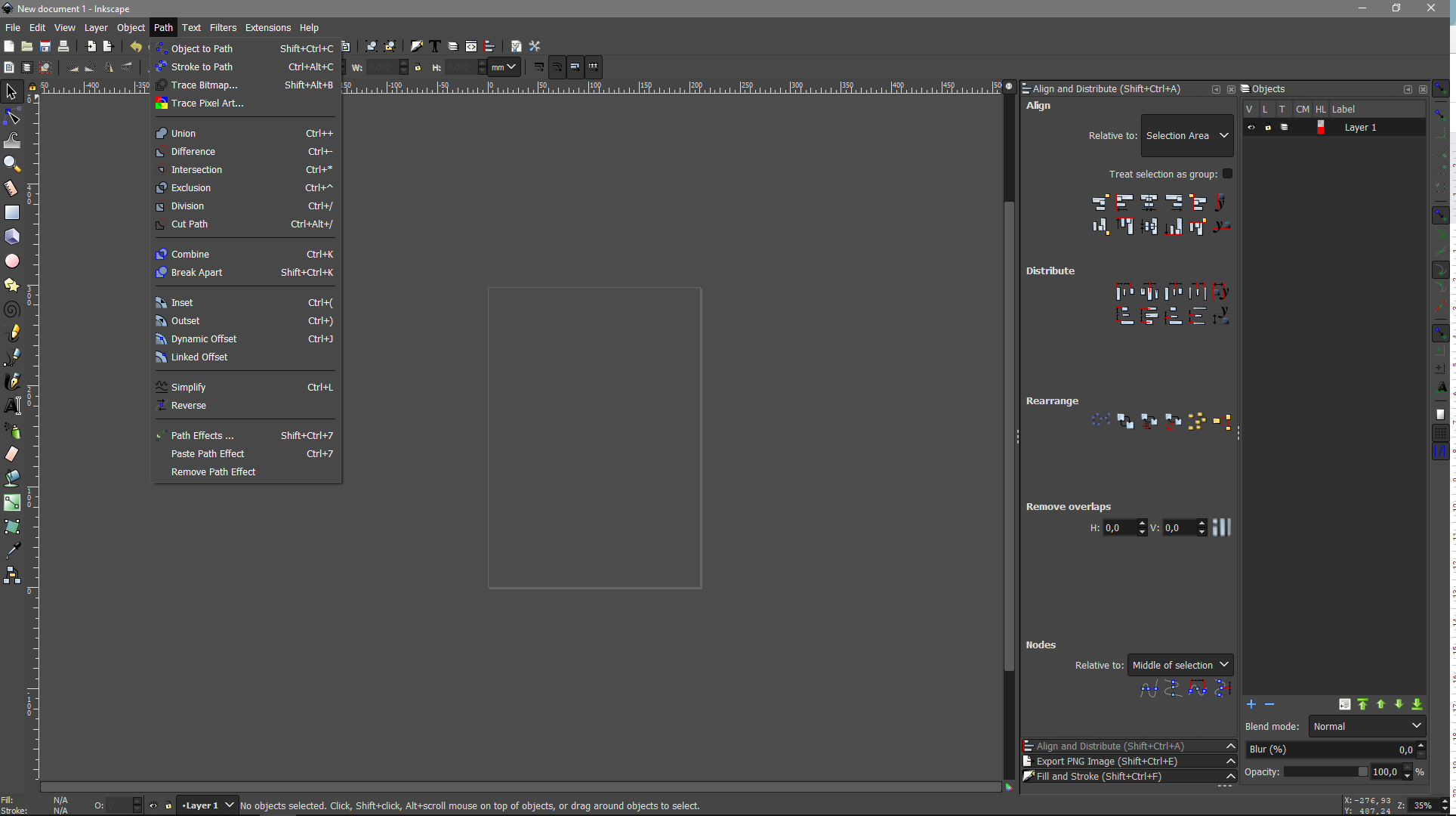I have a similar dark theme. Unfortunately, the background colour of the pasteboard is not styleable separately from the colour of the page. You can use File > Document Properties and "Background Colour" option to set a different colour, but it affects both the pasteboard and the page.
There is a workaround however. If you change the background to a grey colour in the Document Properties, you can add a rectangle filled white to cover the page - set the width and height same as the page dimensions, and the x and y co-ordinates to 0. Then lock that layer, perhaps rename it "Background", and add a new layer. Then you could save this as your default template. In Windows, save the document named default.svg in the folder at C:\Users\YourUserName\AppData\Roaming\inkscape\templates.
Each time you open a new document or start the application, Inkscape will load the default.svg
The downside is if you choose a different page size, you will have to edit the white filled rectangle to match the new page size.
Example: