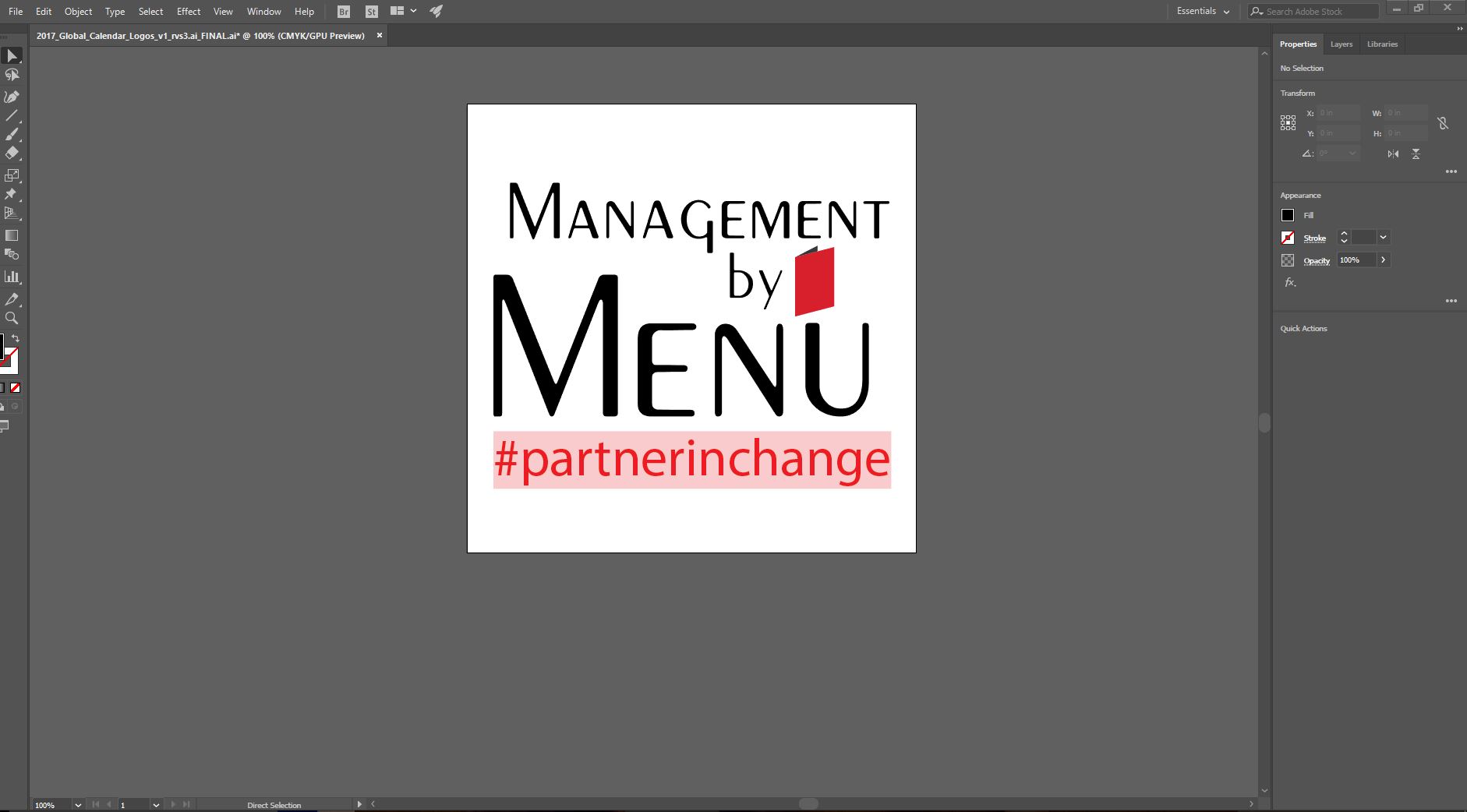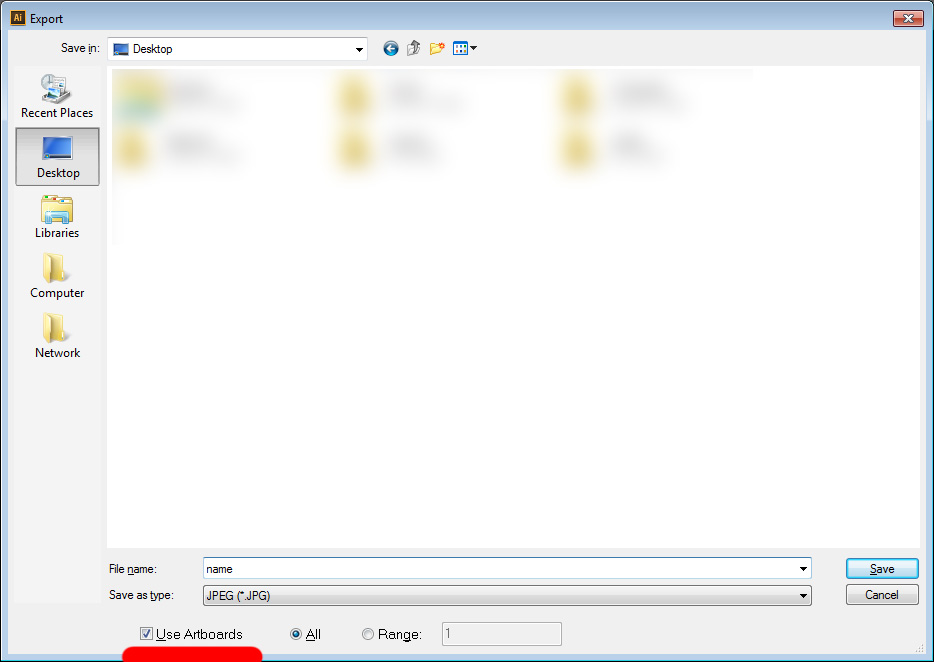I've created a logo in Illustrator, and before I export it, the spacing looks fine. See below:
But then, once I export it, it doesn't keep the spacing around the letters I want (the right side of the picture looks ok, but the left side has the "M" up against the border):