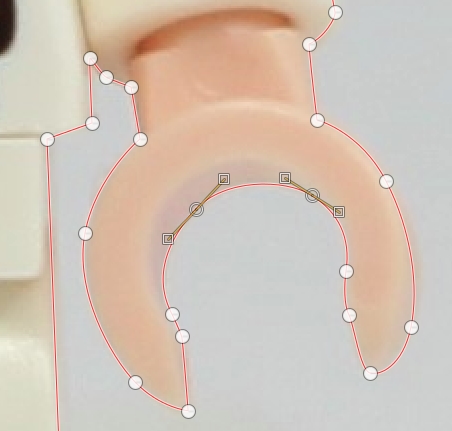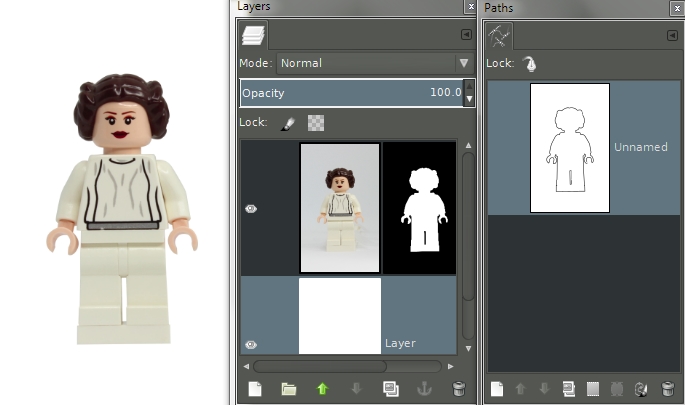I have been using threshold and layers to remove the background from my images. This has been working perfectly when my objects have been colorful.
Now that I am trying to do this with an object that is predominantly white, it is no longer working. Using threshold and layers makes the object disappear into the background. Can anyone give advice how I can make my picture go from looking like this:
To this?: