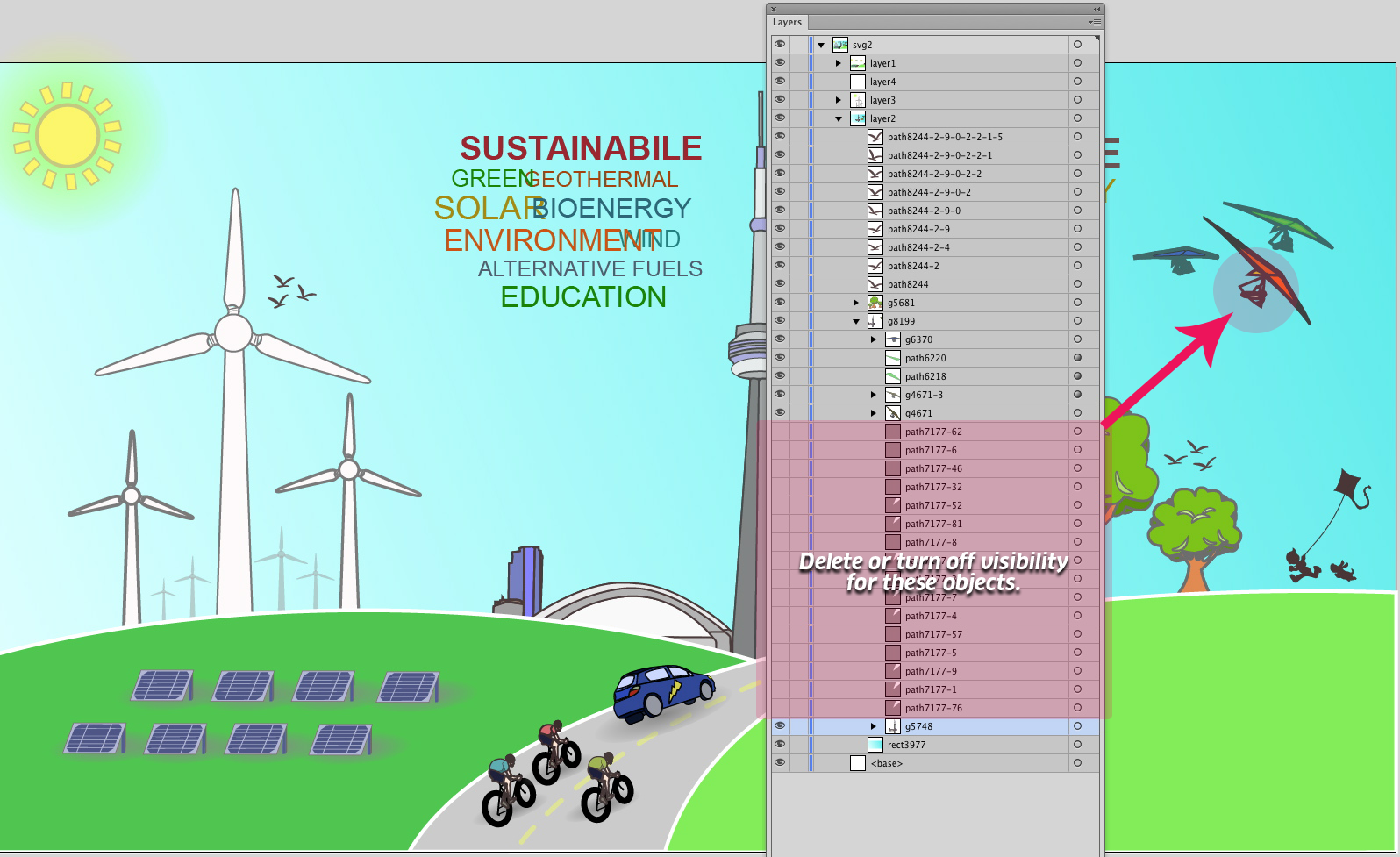I'm new to graphics, and had to make a small poster for a competition. I created it in Inkscape, but found out they need a .ai file. I tried opening the SVG in Illustrator, and it just does not look the same. I don't know how I can fix this!
Here's what it looks like in Inkscape:
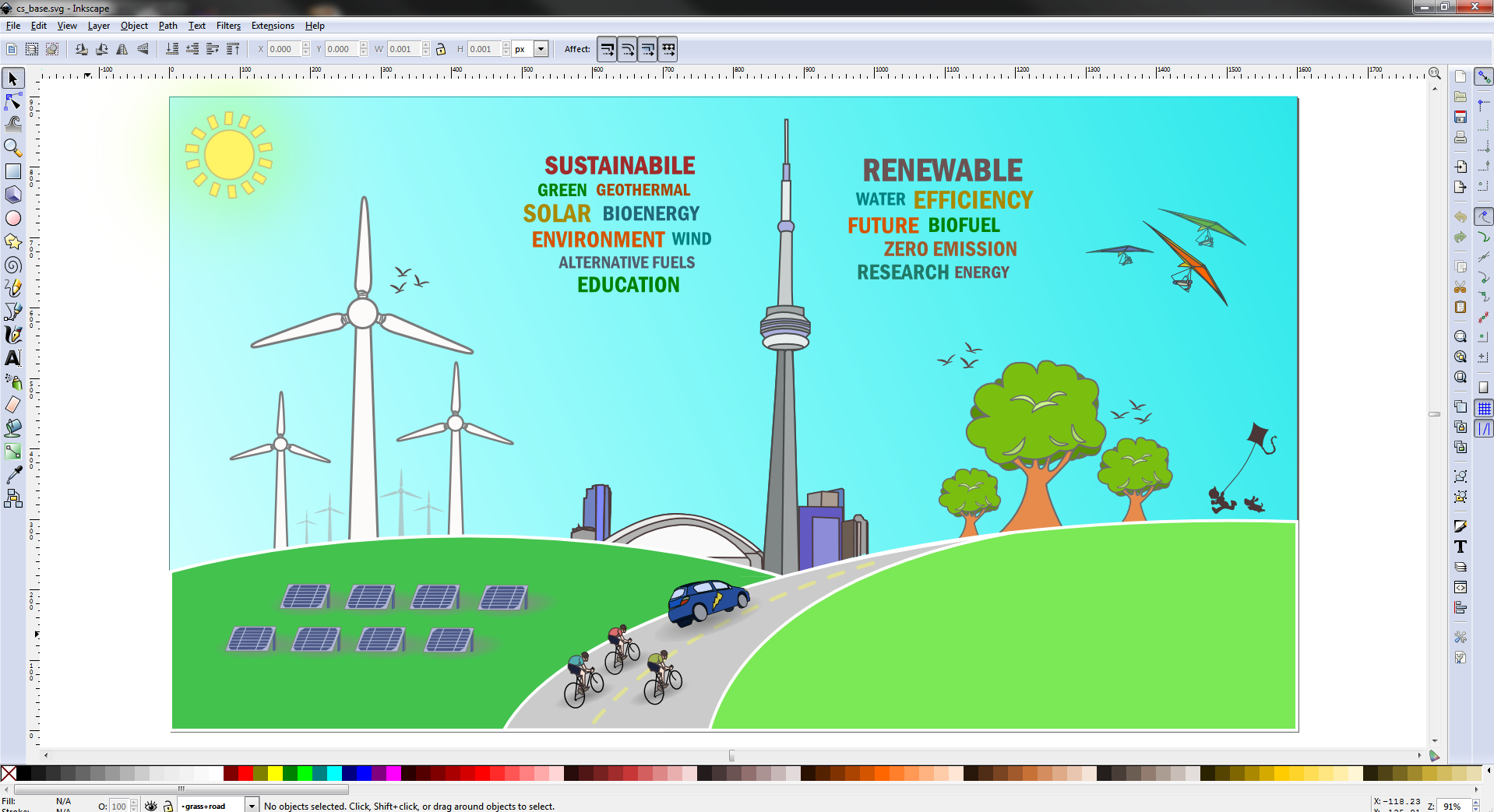
And in Illustrator:
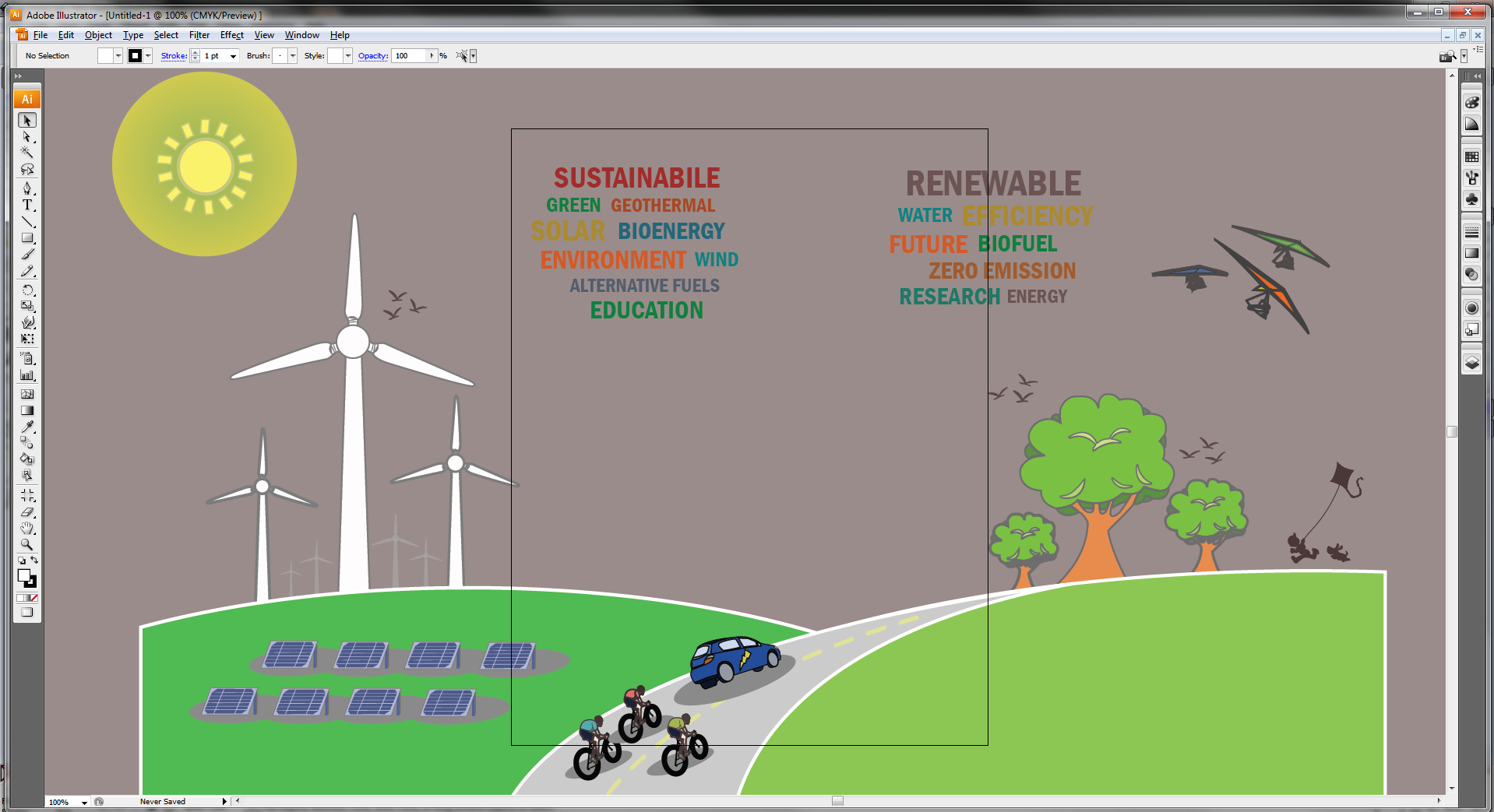
I know nothing about Illustrator, so I don't know if there is a simple fix for this.
For reference, here is the file as well in SVG format.
Thanks, I really appreciate your help!