I'm a newbie using gimp. I would like to make a banner like the picture below, a white color banner with some fade background color. Please advise. Thanks.
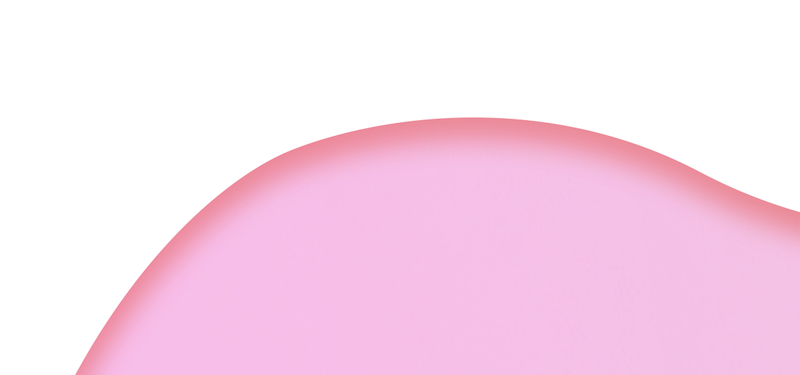
1 Answer
There may be scripts to do it but it can be done manually
- Get a selection on the light color (that can be the one you just used to bucket-fill)
Select>Save to channelto save the selectionSelect>InvertSelect>Growand grow it by the width of the fade you wantSelect>Featherby the double of the value above: you know have a selection that fades out starting on the border- Open the Channels list, right click the
Selection mask copyandIntersect with selection: so you only keep the fading part of that selection. - Important: in the Layers list, select your layer again
- Bucket-fill the selection with the darker color

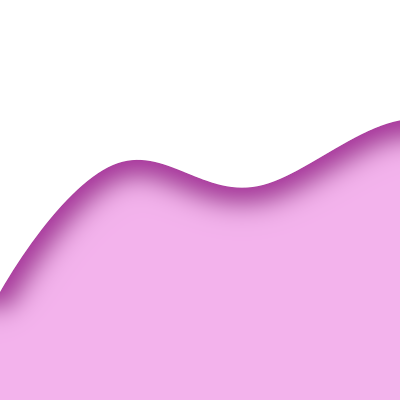
inner gloworinner shadow...or a bit different:feathering/feathered edge.