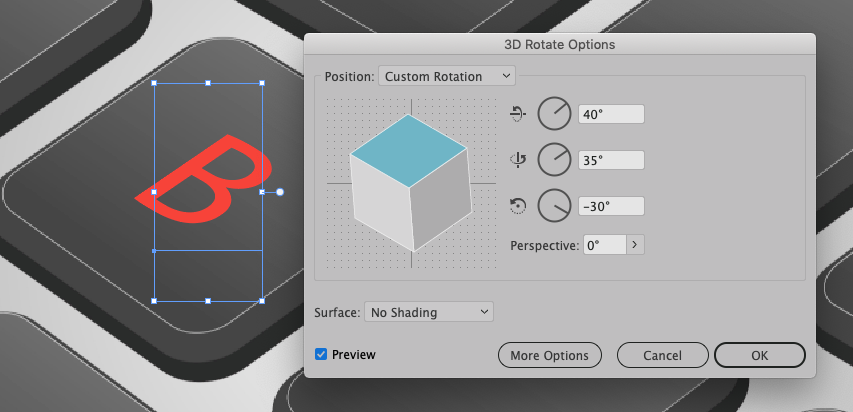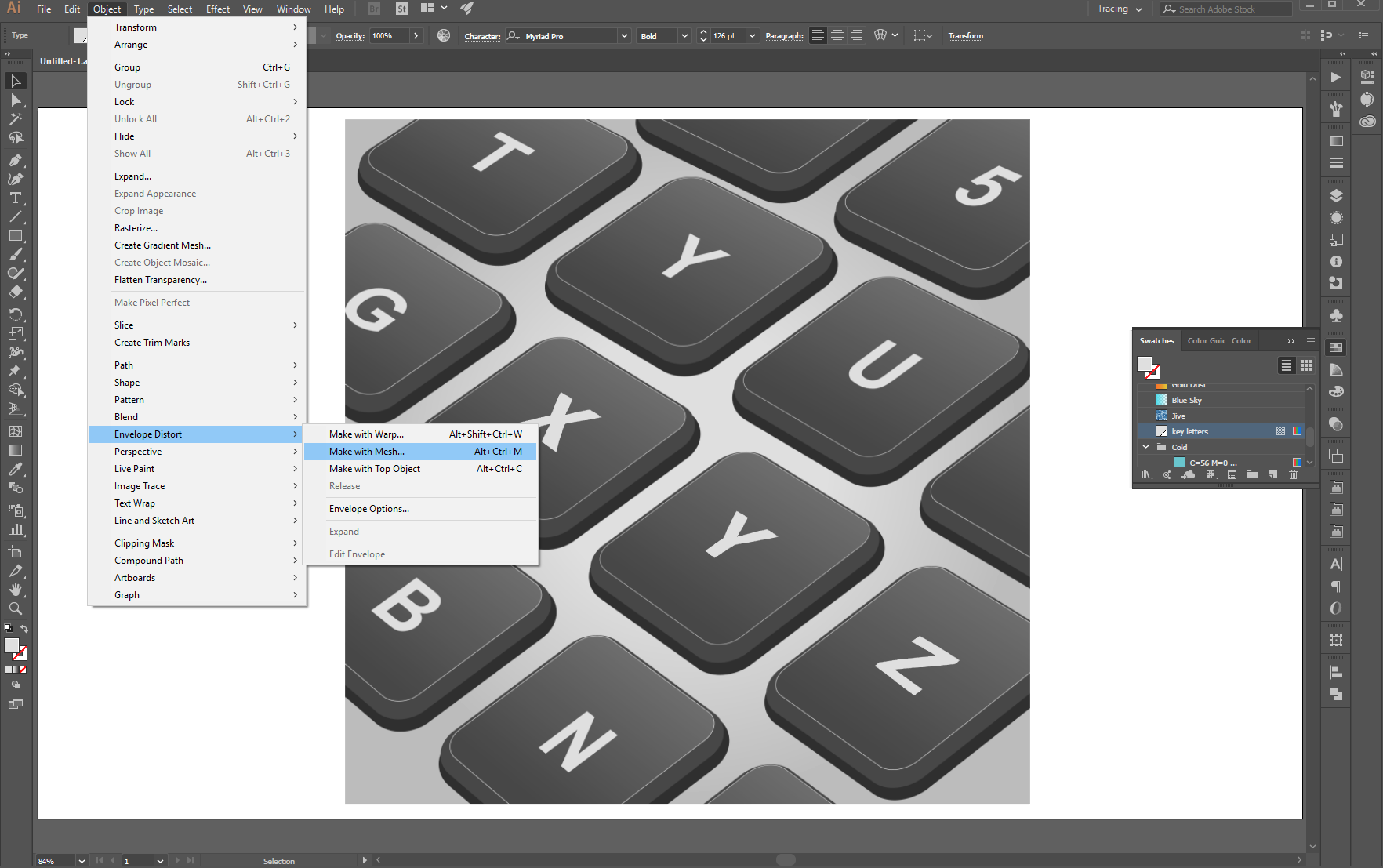This one's a super-quick one - so I didn't make it perfect but just close enough to demonstrate the concept.
First, after placing your image as a backdrop (put it on its own layer and lock that layer) with nothing selected you choose the Eyedropper Tool from the toolbar. Click the eyedropper onto one of your letterforms: once the colour shows it's picked up that tone, save a swatch and call it something like "key letters".

Using the basic Type Tool, type your chosen letter on a new layer, select our letter and apply your "key letter" colour swatch.

Go up to the menu above, and choose Object>Envelope Distort>Make with Mesh
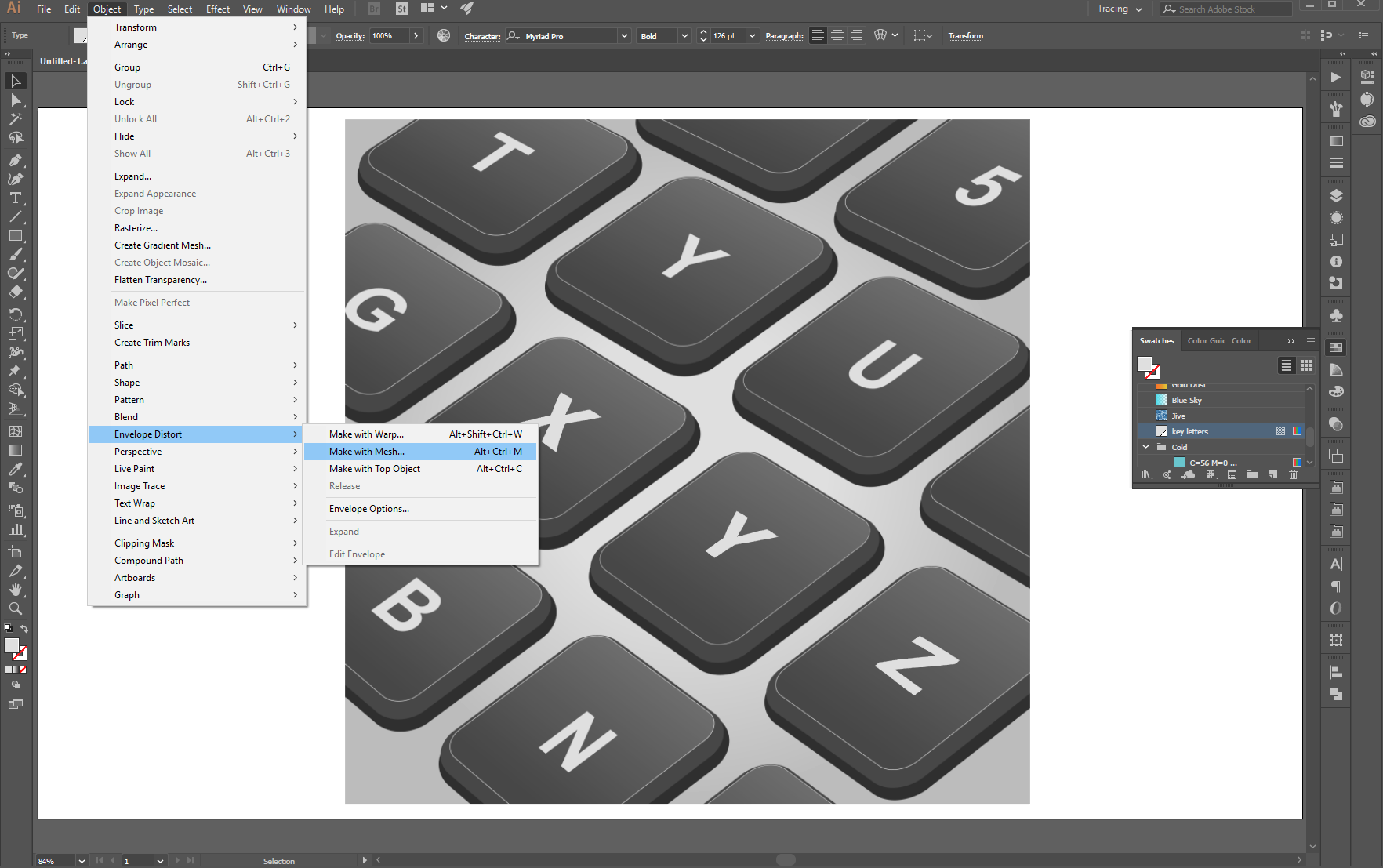
Choose a 1 x 1 mesh to make your life easy, and use the white Direct Select Arrow to move the individual anchor points to basically match the perspective distortion of the key rectangle.
Move the anchor handles to make the sides of the mesh as straight-line as you can... once you've done one letter to your satisfaction, move a copy to the next key, double click on it and you can edit the letter and the envelope will be retained - so you're home free!
My quickie ended up looking like this:

Hope this helps.