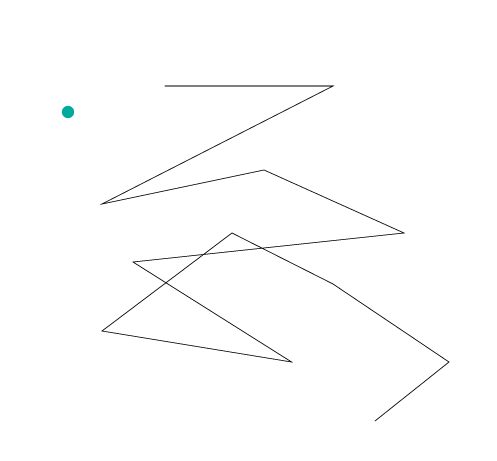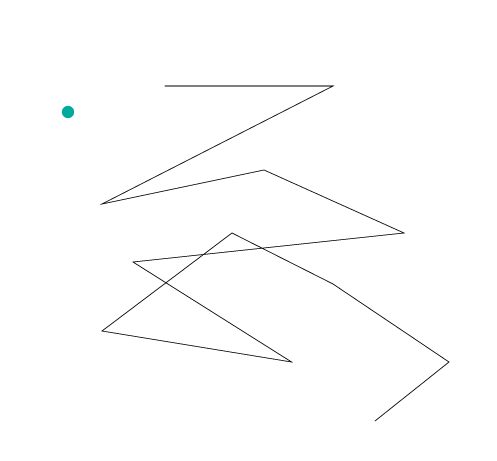You can use this script Dup At Selected Anchors.jsx to place a path at every one of your anchor points.
You just place your source shape (circle) in the foreground and it will duplicate it at all of the selected anchor points.
To add your anchor points, use a script such as this one to add anchor points at selected coordinates:
var piRef = activeDocument.pathItems;
{
var pathRef = piRef.add();
pathRef.setEntirePath( new Array(
new Array(617.943,-723.929),
new Array(722.168,-640.831),
new Array(558.789,-530.971),
new Array(322.168,-252.098) ) ) ;
}
Make sure you have only one coordinate per line and then just use find and replace in your favorite text editor (I used Notepad++) and add to the beginning of your line (^ in regex):
new Array(
and to the end of the line ($ in regex)
),
Then just correct the last line.
With this script you will have a huge jungle of lines going everywhere, but the anchor points will be in the correct position, then you can run the script from the beginning of the answer and that will place your circle on every anchor point.