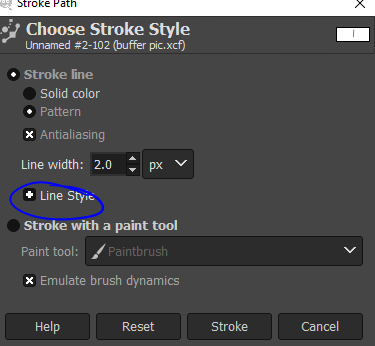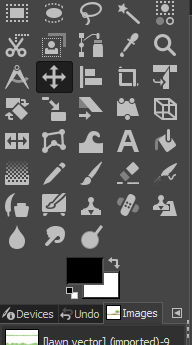I am making a dashed line in Gimp by making a new layer, drawing a path, clicking "Stroke Path" in the tool options, and then selecting the dashed line style in the Stroke Path window.
My foreground color is black. I would expect this line to also be black. Instead it's filling with a brown gradient, similar to a gradient that I used for the bottom rectangle in this image.
Why is this happening?