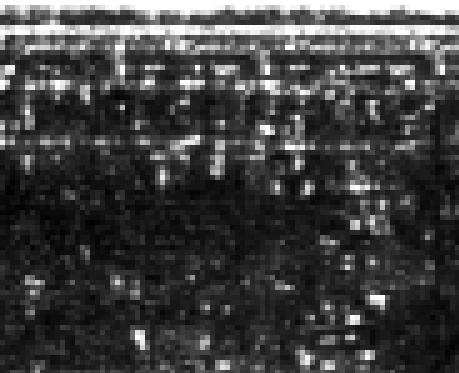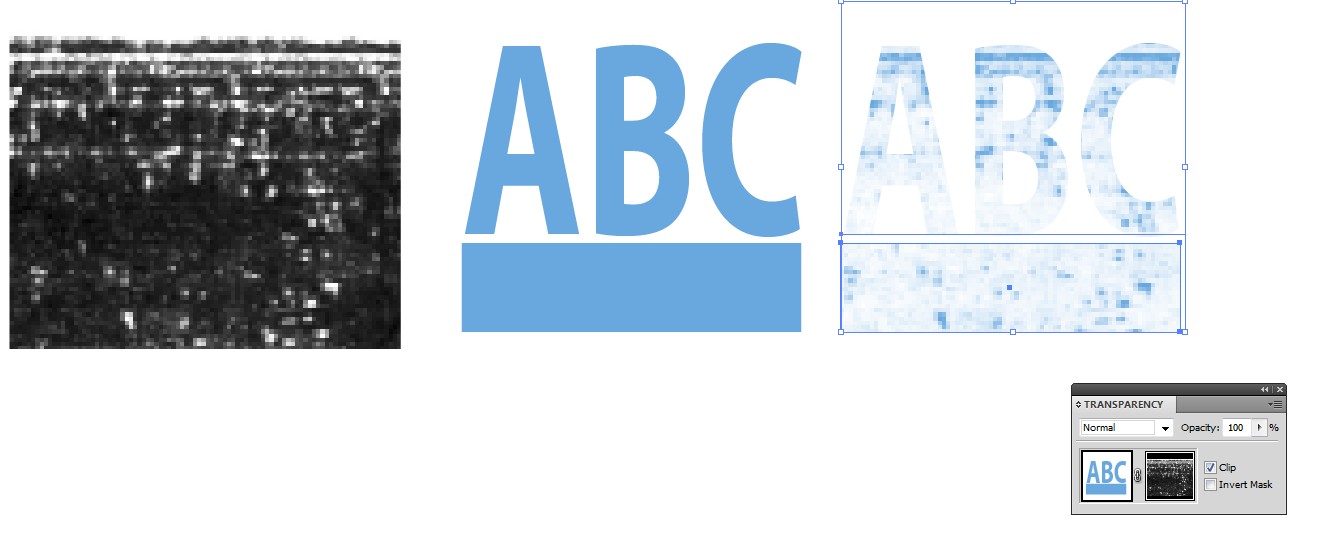Illustrator 2018 Windows.
I want to apply the distressing in the image below onto a logo (black and white) and from tutorials it seems creating a texture seems the way to go.
What I want is the black part of the below image to be ignored or transparent but the white parts to be applied to what ever object I choose (in this case the black and white logo).
What I am trying to do is add printer noise (speckles & lines) to the logo.
How do I do this?