I made this polygonal art with a bunch of bezier lines and filled them with colors. I want to delete all the black lines without deleting the colors. How?
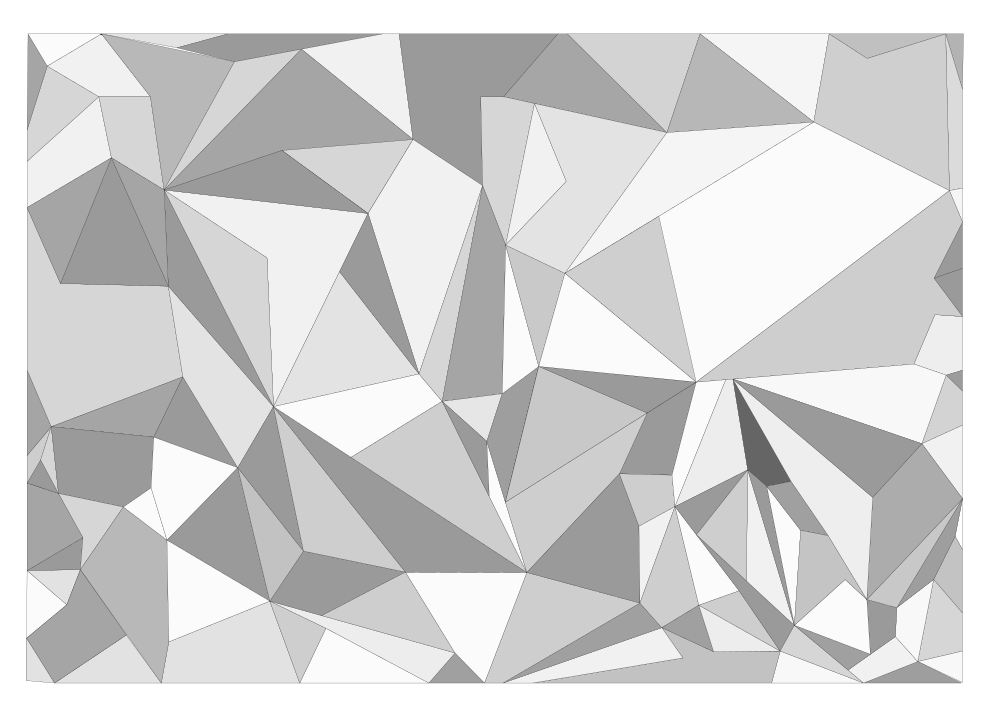
I made this polygonal art with a bunch of bezier lines and filled them with colors. I want to delete all the black lines without deleting the colors. How?
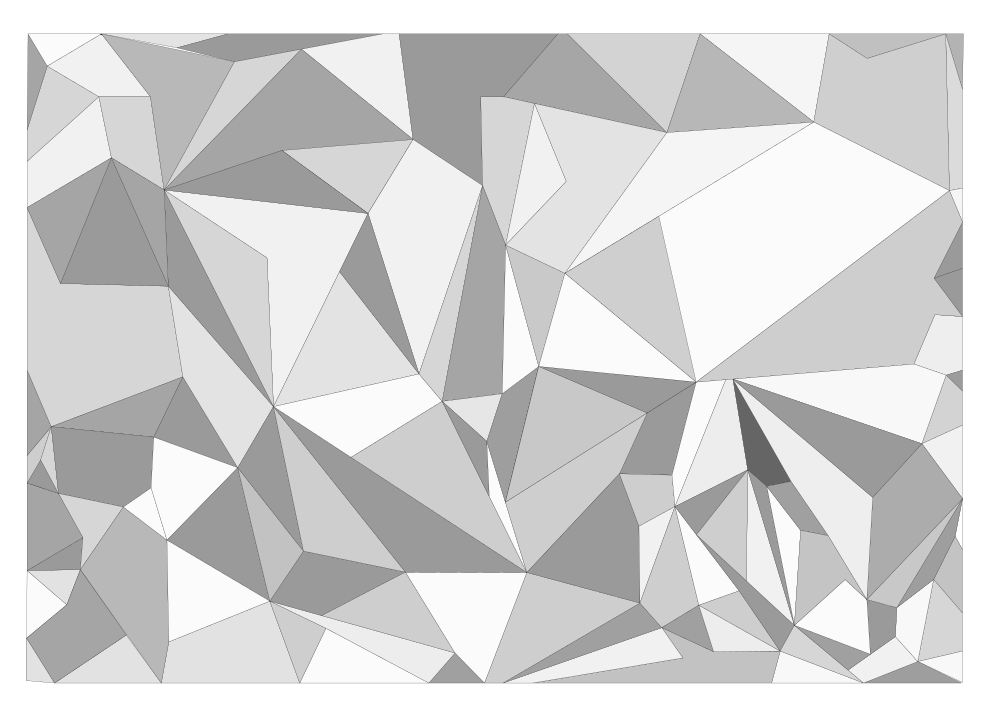
Guess 1: select all and set stroke color = none
Guess 1 doesn't work, if you have filled the areas with the paint bucket. Then the lines are separate elements and removing them creates gaps. For that case I have
Guess2: remove the strokes. To fill the gaps you can give strokes to the colored areas, let the strokes have the same colors than the areas. Everyone must be proceed separately.
Another possibility is to scale every area a little bigger, say to 102%. It's in Object > Transform > Scale. Select option "apply to each object separately"
Scaling to bigger size unfortunately affects the looks in a random way because it easily generates overlaps. There is left one method: Remove the gaps by adjusting the shapes with the node tool.
Not asked: The paint bucket in Inkscape isn't exact, it works at screen resolution. For ex. in illustrator the calculations use full Illustrator's accuracy. In inkscape the filled areas can be curved even if the borders were staight lines. You see it when you zoom in. You can convert curved lines to straight ones by selecting all at first with the normal selection tool, then selecting with the node tool all and clicking the node tool option "Make selected lines"
I think it's easiest to redraw your work with the pen tool by clicking only. Make one triangle at a time. Then you have perfect closed shapes which can be colored freely with or without strokes. You can have a rasterized copy of your original drawing as a reference and draw over it. Lock it in the objects panel at first. I say rasterized because you want snapping only to your new parts. Snap only to nodes, snapping to bounding box creates a mess. Learn carefully the snap options.
If there's a frequently used main color, have a big shape with it as your background and leave off some triangles.